If you want to boost your sales on Amazon, it really boils down to three things: getting your products seen, driving the right kind of traffic to them, and turning those visitors into buyers. When you master these three pillars—visibility, traffic, and conversion—you've pretty much cracked the code for sustainable growth on the platform.
Laying the Groundwork for Amazon Sales Growth

Before we jump into specific tactics, you have to understand what makes Amazon tick. That "engine" is the A9 algorithm. Just think of it as Amazon’s own private search engine. Its one and only job is to show customers the products they are most likely to buy. Simple as that.
So, every single strategy you implement, from keyword research to running ads, has to be done with A9 in mind. This guide will walk you through exactly how to do that, moving from the big-picture concepts to the practical steps that actually move the needle.
Core Principles for Success
At its heart, the A9 algorithm is looking at three main signals to decide which products deserve the top spots:
- Relevance: How well does your listing match what the customer typed into the search bar? A9 scans your title, bullet points, description, and even your backend keywords to figure this out. The closer the match, the better.
- Conversion Rate: What percentage of people who land on your page actually buy your product? A high conversion rate is a massive signal to Amazon that your product is a winner for that search term.
- Customer Satisfaction: This is all about what happens after the sale. Are customers leaving good reviews? Is your seller feedback positive? Are you keeping your order defect rate low? All these things build trust and give your rankings a long-term boost.
When you nail these three areas, you create a powerful cycle. Better relevance gets you more traffic. A high-converting listing turns that traffic into sales. And those sales (hopefully) lead to great reviews, which tells A9 to show your product to even more people.
Key Takeaway: Forget looking for a single "hack" to win on Amazon. Success comes from methodically improving your product's relevance, conversion power, and customer experience. It’s all about aligning your strategy with what the A9 algorithm rewards.
The opportunity here is still massive. Between 2020 and 2023, Amazon's US ecommerce sales shot up from $309.48 billion to an insane $444.76 billion—a jump of nearly 44%. That kind of growth shows why having a real strategy is non-negotiable.
To put these strategies into context, we've broken them down into a simple framework. Think of these as the foundational pillars that support any successful Amazon business.
Key Pillars of Amazon Sales Success
This table summarizes the core areas every seller must focus on to increase sales, providing a quick-reference guide to the strategies detailed in this article.
| Pillar | Objective | Key Actions |
|---|---|---|
| Visibility | Get your products seen by the right shoppers. | Optimize titles, bullets, and descriptions with relevant keywords. |
| Traffic | Drive qualified buyers to your product pages. | Run targeted PPC campaigns and leverage external marketing. |
| Conversion | Persuade visitors to make a purchase. | Use high-quality images, A+ Content, and competitive pricing. |
| Trust | Build credibility and encourage repeat business. | Proactively manage reviews and provide excellent customer service. |
Mastering the actions within each pillar is what separates the top sellers from everyone else. This guide will show you how to execute on each one.
Your Strategic Roadmap
This guide is built to give you a complete playbook, covering everything from dialing in your product pages to running ad campaigns that actually make you money.
But before you start, it’s a good idea to know where you stand right now. A quick self-audit can give you the clarity needed to apply these tactics effectively. You can learn more about this by checking out our guide on how to perform a marketplace evaluation test. This will help you tailor everything you learn here to your specific goals, ensuring every move you make is both smart and strategic.
Crafting Product Listings That Convert
Think of your product detail page as your digital storefront. It's your best salesperson and your brand ambassador, all rolled into one. This is the exact spot where a casual browser decides to become a paying customer. If you want to really boost your sales on Amazon, you need to build listings that not only rank in search but also convince shoppers your product is the only one they need.
This whole process kicks off long before you even type a single word of copy. It starts with deep, strategic keyword research that goes way beyond the obvious stuff. Your goal is to dig up the exact phrases real customers are plugging into the search bar, especially those high-intent, long-tail keywords your competitors have completely missed.
Uncovering Hidden Keyword Opportunities
You have to get inside your customer's head. Are they searching for a generic "yoga mat," or are they looking for a "non-slip eco-friendly yoga mat for hot yoga"? That second phrase shows they're much closer to making a purchase. Tools like Helium 10 or Jungle Scout are great for revealing these terms, but don't just stop there.
- Spy on Your Competitors: Take a hard look at the top-selling products in your category. What keywords are they using over and over in their titles and bullets? Dive into their customer reviews and Q&A sections—the language customers use is an absolute goldmine for keyword ideas.
- Use Amazon's Search Bar: Just start typing your main keyword into Amazon's search bar and watch what suggestions pop up. This autocomplete feature is a direct line into what people are actively looking for right now.
- Check "Customers Also Bought": This section on competitor pages can point you to related product categories and niches, which can open up entirely new keyword sets you never even thought of.
Once you’ve got a solid list, it's time to weave these terms into your listing. This isn't about keyword stuffing. It’s about creating a natural, compelling story that speaks to both the customer and Amazon's A9 algorithm.
Writing Copy That Sells
Your product title is the single most important piece of real estate on your entire listing. It has to be clear, descriptive, and packed with your most critical keywords while still being easy for a human to read. A great title grabs attention and tells the shopper exactly what they're looking at in a split second.
For example, a lazy title like "Red Water Bottle" does absolutely nothing to sell the product. A powerful title like "Insulated Stainless Steel Water Bottle, 24oz, Red | Leak-Proof BPA-Free Sports Cap for Gym & Hiking" is worlds more effective. It nails key features, materials, size, and use cases—all things a potential buyer is actively searching for.
After the title, your bullet points are your next best chance to close the deal. Don't just list out features; you need to sell the benefits.
Key Insight: A feature is what your product is (e.g., "10,000 mAh battery"). A benefit is what your product does for the customer (e.g., "Charge your phone up to three times on a single charge, so you never run out of power on the go"). Always, always lead with the benefit.
Let's break down how to put together bullet points that actually work:
- Start with a Benefit-Driven Header: Use all caps to make the main benefit pop (e.g., KEEPS DRINKS ICE COLD FOR 24 HOURS).
- Explain with Features: Follow that up with a sentence explaining how your product delivers that benefit (e.g., "Our double-wall vacuum insulation technology ensures your water stays frigid from your morning workout to your evening commute.")
- Solve a Pain Point: Connect the benefit to a common problem your customer is trying to solve (e.g., "Never suffer through a lukewarm drink on a hot day again.")
Finally, your product description and A+ Content are where you can tell a deeper story. Use this space to tackle any potential objections, show off your unique value, and build a real connection with the shopper. For brands that are serious about taking their listings to the next level, getting expert guidance on product optimization for maximum impact can give you a clear roadmap to creating content that truly sells.
The Power of High-Quality Visuals
On Amazon, customers can't touch or hold your product, so your images have to do all the heavy lifting. It’s no surprise that 75% of online shoppers rely on product photos when making a purchase decision. Your visuals aren't just there to look pretty; they're a critical part of your sales pitch.
Your image stack should be a mix of different shots, including:
- A Hero Image: A clean, professional photo of your product on a pure white background. This is the first thing shoppers see and it has to follow Amazon's rules to a T.
- Lifestyle Images: Show your product in action. If you sell a kitchen gadget, get a shot of someone happily using it to cook a meal. This helps customers picture themselves using and enjoying your product.
- Infographics: Use text and graphics to highlight key features, dimensions, or benefits. An infographic can get important info across much faster than a wall of text ever could.
- Comparison Charts: If you offer different variations, a simple chart can help customers easily compare them and pick the right one. No confusion, no lost sales.
- Product Video: A short video is an incredibly powerful tool for showing how a product works and highlighting its best features in a way static images can't.
By combining sharp keyword research, benefit-focused copy, and amazing visuals, you can turn a basic product page into a high-performance sales machine. Each piece works together to answer questions, build trust, and confidently guide shoppers straight to that "Add to Cart" button.
Driving Targeted Traffic with Amazon Advertising
If you’ve optimized your product listing, you’ve built the foundation. But to really kick your growth into high gear and boost sales, you need a proactive advertising strategy. Relying on organic traffic alone is like sailing without wind—you might get there eventually, but paid ads are the engine that gets you there fast, putting your product right in front of motivated buyers.
Think of Amazon Pay-Per-Click (PPC) as more than just an expense. It's a strategic investment in visibility and, just as importantly, data. When you run ads, you’re not just making immediate sales; you’re gathering priceless intel on which keywords convert, how real customers search for your products, and where your listing could be stronger. A well-run ad campaign creates a powerful feedback loop that lifts both your paid and organic performance.
Choosing the Right Ad Type for Your Goals
Amazon gives you a whole suite of advertising tools, and each one is built for a specific job. Getting to know the "big three" is fundamental to building a cost-effective strategy that actually hits your business goals. You wouldn't use a hammer to turn a screw, so don't use the wrong ad type for your marketing objective.
Here’s a quick rundown of your main options:
-
Sponsored Products: These are the ads you see everywhere—right in the search results and on product detail pages. They are perfect for driving direct sales of specific items. For instance, if you're launching a new garlic press, a Sponsored Products campaign targeting keywords like "stainless steel garlic press" and "easy clean garlic mincer" is your best bet for immediate conversions.
-
Sponsored Brands: These ads are all about top-of-funnel brand building. They show up as headline banners at the top of search results, featuring your logo, a custom headline, and several of your products. If you sell a whole line of kitchen gadgets, a Sponsored Brands ad with the headline "Upgrade Your Kitchen with Premium Cooking Tools" can introduce shoppers to your entire catalog, not just one product.
-
Sponsored Display: This is your retargeting powerhouse. It lets you reach shoppers who checked out your product pages but didn't pull the trigger. Imagine a customer viewed your high-end espresso machine but left to think it over. A Sponsored Display ad can follow them around the web, appearing on other sites and apps to remind them of your awesome machine and nudge them back to complete the purchase.
To get the most out of these, especially with video, it's worth exploring guides on creating compelling video ads that can stop scrollers in their tracks.
Before you jump in, it helps to see how these ad types stack up against each other. Each one has its own strengths depending on what you're trying to achieve.
Amazon Ad Type Comparison
| Ad Type | Best For | Targeting Options | Placement |
|---|---|---|---|
| Sponsored Products | Driving direct sales, launching new products, and promoting specific ASINs. | Keywords (broad, phrase, exact) and Product Targeting (ASINs, categories). | Top of search results, within search results, and on product detail pages. |
| Sponsored Brands | Building brand awareness, driving traffic to a Storefront, and showcasing a product collection. | Keywords, Product Targeting, and Audience Targeting (demographics, interests). | Headline banner at the top of search results, product collection placements. |
| Sponsored Display | Retargeting past viewers, reaching new audiences off-Amazon, and cross-selling or up-selling. | Audience Targeting (views, purchases, similar products) and Product Targeting. | On and off Amazon, including competitor product pages and third-party websites/apps. |
Choosing the right ad is about aligning the tool with the task. Use this table as a quick reference to make sure your campaign is set up for success from the start.
Structuring Campaigns for Profitability
Simply flipping on an "automatic" campaign and hoping for the best is a fast way to burn through your budget with a high Advertising Cost of Sales (ACoS). The secret to profitable advertising is all in the structure. A common mistake I see is sellers dumping hundreds of keywords into one ad group, making it impossible to control bids or figure out what’s actually working.
A much better approach is to create a tiered campaign structure. Start with a broad, automatic campaign and let Amazon’s algorithm do the heavy lifting, discovering new and relevant customer search terms for you. Let it run for a week or two, then pull the search term report to see which keywords are actually leading to sales.
Now, take those proven, high-converting keywords and move them into their own manual campaigns. Here, you have precise control over your bids. This structure lets you bid aggressively on the terms you know make you money, while the automatic campaign continues to act as a low-cost research tool. This kind of data-driven advertising solution is what separates sellers who barely break even on ads from those who scale profitably.
Expert Tip: Don't get tunnel vision on ACoS. You need to be watching your Total Advertising Cost of Sales (TACoS). This metric measures your ad spend against your total sales (paid and organic), giving you a much clearer picture of how your ads are lifting your entire business.
If you're trying to figure out where to focus your optimization efforts, this decision tree can be a lifesaver.
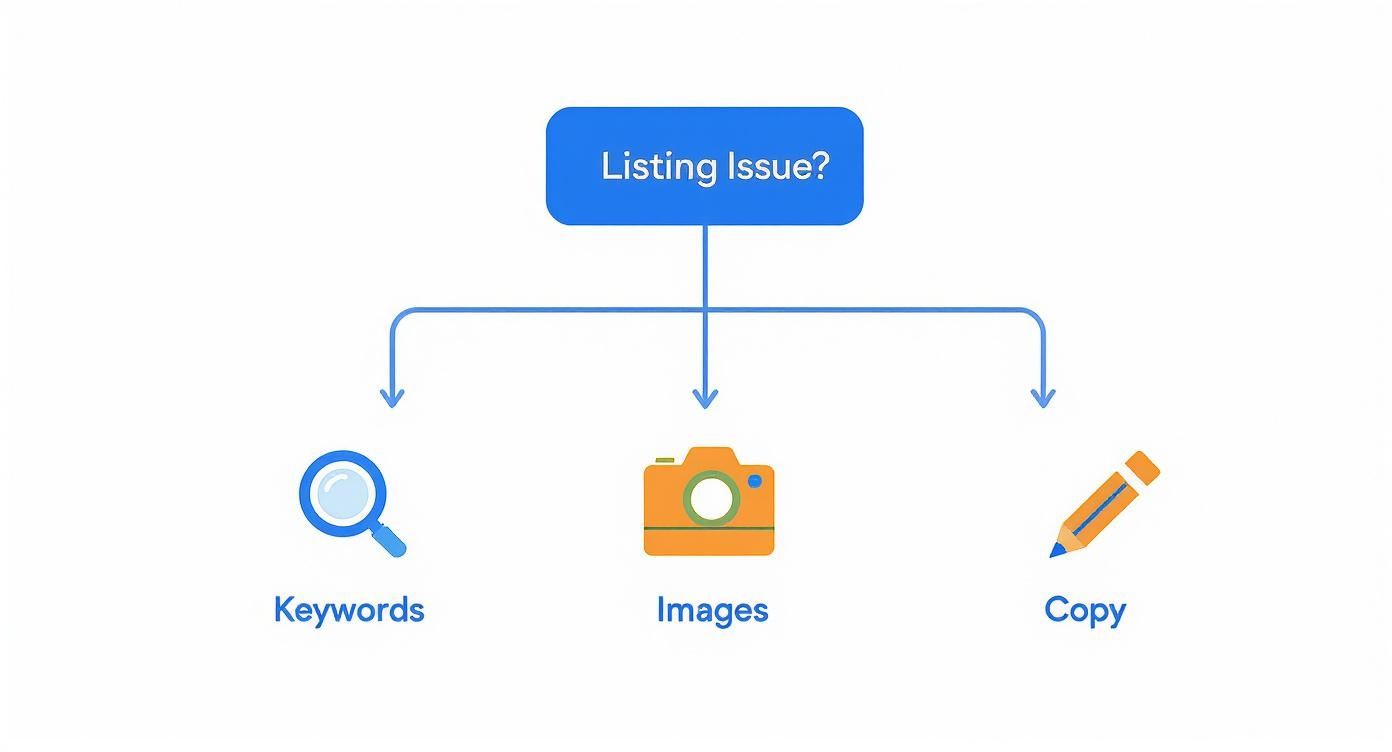
As you can see, a listing issue often boils down to one of three core areas: keywords, images, or copy. This helps you pinpoint the problem without wasting time.
Building Trust Through Reviews and Ratings
On Amazon, your product’s star rating is its digital handshake. It’s often the first thing a shopper looks at to size up quality and trustworthiness, making it a massive factor in their decision to click "Add to Cart."
Building a solid base of authentic reviews isn't just a nice-to-have; it's a core driver of sales velocity. It also sends a powerful signal to the A9 algorithm that your product is a winner. Think of each review as a vote of confidence. The more positive votes you get, the more comfortable new buyers feel, and the higher your conversion rate climbs. This social proof is absolutely essential for anyone looking to scale on Amazon, especially for new products trying to get off the ground.
Proactively Generating Authentic Reviews
Just waiting for reviews to trickle in organically is a slow, painful process. To build real momentum, you need a proactive—and ethical—approach. Luckily, Amazon gives you a few tools to encourage feedback without ever crossing the line into policy violations.
The simplest method is the "Request a Review" button right inside your order details in Seller Central. One click sends a standardized, totally compliant email to the buyer asking for both a product review and seller feedback. It's a small action that can make a surprisingly big difference.
Of course, if you're managing hundreds of orders, clicking that button manually is a nightmare. This is where automation tools from services like Helium 10 or Jungle Scout become a lifesaver. They can trigger these requests for you, ensuring you never miss an opportunity. That consistency is what really builds your review count over time.
Important Note: Never, ever offer incentives, discounts, or freebies in exchange for a review. This is a fast track to getting your account suspended. Stick to the approved channels and protect your business.
Securing Early Reviews with Amazon Vine
Launching a new product with zero reviews is an uphill battle. Shoppers are naturally hesitant to be the guinea pig, creating a classic chicken-and-egg problem. This is exactly where the Amazon Vine program becomes your best friend.
Vine is an invitation-only program where you give free units of your product to Amazon's most trusted reviewers, known as Vine Voices. They, in turn, leave honest, unbiased reviews based on their experience. These initial ratings provide the critical social proof you need to build early sales velocity.
Here’s a quick rundown of how it works:
- You enroll your product in the program and ship your inventory to Amazon.
- Vine Voices can then request and receive your product for free.
- They are encouraged (but not required) to leave a review reflecting their genuine opinion.
Getting those first 5-10 reviews through Vine can dramatically shorten your product's launch phase and get organic sales flowing much faster than starting from scratch.
Managing Your Reputation and Feedback
Your job doesn't end once a review is posted. Actively managing your product ratings and seller feedback is crucial for long-term success. Responding to negative reviews, for instance, shows potential customers you care about satisfaction and are committed to your product.
When a negative review comes in, don't panic. Look at it as an opportunity. If a customer points out a genuine flaw, use that feedback to improve your manufacturing or simply update your product listing to set clearer expectations. Turning criticism into improvement is the hallmark of a great brand.
Your brand's reputation also extends beyond Amazon. Your activity on social media and other channels contributes to the trust shoppers have in you. We often see how a strong social media marketing strategy creates a halo effect that boosts marketplace performance. For a deeper dive into protecting your brand and fostering positive perception, it's worth exploring these actionable reputation management best practices.
Optimizing Your Operations and Inventory

A perfectly optimized listing and a killer ad campaign are worthless if you can't actually get your product into the customer's hands. Your backend operations are the unsung heroes of a successful Amazon business. It’s the stuff that happens behind the curtain—efficient inventory management and fulfillment—that turns a promising brand into a profitable one.
Going out of stock is one of the fastest ways to kill your sales momentum. It's a double whammy. You don't just lose immediate sales; you also damage your search ranking. Amazon's algorithm penalizes listings that can't fulfill orders, making it a tough climb back to the top once you’ve restocked.
This is why a solid operational strategy isn't just a "nice-to-have." It’s non-negotiable for anyone serious about growing their sales on Amazon. It ensures your backend can actually support the growth you're driving on the frontend.
Choosing Your Fulfillment Model: FBA vs. FBM
One of the first big operational decisions you’ll make is how you get your orders to customers. The two main paths are Fulfillment by Amazon (FBA) and Fulfillment by Merchant (FBM). Each has its perks, and the right choice really depends on your product, business size, and profit margins.
With FBA, you ship your inventory to Amazon's massive warehouses, and they take it from there. They handle the storage, picking, packing, shipping, customer service, and even the returns. The single biggest advantage here is instant access to Amazon Prime. That little Prime badge means free, two-day shipping for millions of shoppers—and it’s a massive conversion driver.
On the flip side, FBM means you’re in charge of the whole fulfillment process, either yourself or with a third-party logistics (3PL) partner. This gives you way more control over your inventory and packaging, which can be critical for fragile, oversized, or custom items. You might also find you save on fees, especially if your products are slow-moving or have razor-thin margins.
The FBA vs. FBM decision isn't just about cost; it’s a strategic choice. FBA often boosts sales velocity thanks to the Prime badge, while FBM gives you greater control and flexibility. Many smart sellers even use a hybrid approach, putting their bestsellers on FBA and handling other items with FBM.
The scale of Amazon's marketplace makes this choice even more critical. With over 1.9 million global selling partners, the competition is fierce. Third-party sellers now account for roughly 60% of all paid units sold, and FBA is the engine behind a huge chunk of those sales. It just goes to show how streamlined logistics have become a key to success.
Mastering Inventory Management
Good inventory management is a balancing act. If you order too little, you risk a stockout that crushes your sales rank. But if you order too much, you’ll get slammed with Amazon's long-term storage fees, which can quietly eat away at your profits.
The secret? Smart forecasting.
Start by digging into your historical sales data. Look for patterns, seasonal trends, and the impact of past promos or ad campaigns. Seller Central has some decent tools, but for deeper insights, you might want to look into dedicated inventory management software. These platforms can predict future demand with much greater accuracy, so you can place purchase orders with confidence.
Here are a few practical tips to keep your stock levels healthy:
- Set Reorder Points: Figure out the minimum stock level that should trigger a new order from your supplier. This calculation needs to account for both your supplier's lead time and your average daily sales.
- Plan for Seasonality: If you sell grilling accessories, you’re going to need way more stock in the spring and summer than in the dead of winter. Get ahead of those predictable spikes.
- Watch Your IPI Score Like a Hawk: Amazon's Inventory Performance Index (IPI) is a metric that scores how well you're managing your FBA inventory. Keeping that score above the threshold (usually 400) is crucial for avoiding storage limits.
To keep your IPI score healthy, you need to maintain a solid sell-through rate, fix any stranded inventory issues the moment they pop up, and avoid letting excess inventory sit around collecting dust. Mastering this turns your logistics from a headache into a competitive advantage, building a resilient business ready for serious growth in online sales and e-commerce.
Common Questions About Increasing Amazon Sales
Navigating the Amazon marketplace is going to bring up questions. It's totally normal to hit a roadblock or feel uncertain about your next move as you're trying to scale the business. This section cuts right to the chase, answering some of the most common challenges we see sellers face when they're trying to grow.
Our goal is to give you clear, actionable advice to cut through the noise. Think of this as your quick-reference guide for troubleshooting growth hurdles and making smarter decisions for your brand.
What Should I Do If My Sales Suddenly Drop?
A sudden nosedive in sales is enough to make any seller panic. But before you start making random, reactive changes, take a breath and diagnose the problem systematically.
Start with the fundamentals.
- Check Your Listing Status: First thing's first—did you lose the Buy Box? Sometimes another seller, or even Amazon itself, swoops in and immediately diverts your sales. Also, check if your listing has been suppressed or flagged for a policy violation.
- Analyze Your Competitors: Did a new player just enter the scene with a crazy low price or a better offer? Take a look at the top sellers in your category. Have they recently overhauled their listings, swapped out their images, or changed their pricing?
- Dig Into Your Ad Performance: Jump into your PPC campaigns. Has your ACoS gone through the roof, or has your click-through rate fallen off a cliff? A single poorly performing ad can kill your traffic overnight.
More often than not, a sales drop isn't because of one big thing but a perfect storm of smaller issues. By methodically checking these areas, you can find the root cause and take targeted action to get your sales velocity back on track.
How Much Should I Spend on Amazon PPC?
There's no magic number here. The right ad budget depends entirely on where your product is in its lifecycle, your profit margins, and what you're trying to achieve. A product launch, for example, demands a much more aggressive spend than a mature product that's already ranking well organically.
A better question to ask is about your Target Advertising Cost of Sales (TACoS). This metric stacks your ad spend against your total sales (both paid and organic), giving you a real view of how ads are lifting your entire business.
A healthy TACoS for a growing brand often lands somewhere around 10-15%. This tells you your ad spend isn't just generating direct sales but is also successfully boosting your organic visibility and overall profitability.
Start with a modest budget, gather some data, find your high-converting keywords, and then start scaling the campaigns you know are delivering a positive return.
When Is the Right Time to Expand to International Marketplaces?
Going global is a huge opportunity to grow your sales, but timing is everything. Jump in too soon, and you'll stretch your resources thin and make costly logistical mistakes.
The right time to expand is when you have a proven, profitable system in your home market.
That means you have:
- Stable Operations: Your inventory management, fulfillment, and customer service are running like a well-oiled machine.
- A Strong Brand: You've built up a solid base of reviews and have a clear brand identity people recognize.
- Positive Cash Flow: You've got the capital ready to invest in new inventory, translation services, and international ad campaigns.
Before you make the leap, do your homework on the target market. What sells like crazy in the U.S. might completely flop in Germany or Japan. Start with one new marketplace, establish your footing there, and then replicate that success in other regions.
Ready to stop troubleshooting and start scaling? The experts at Next Point Digital build data-driven strategies that optimize every part of your Amazon business, from listing conversion to profitable advertising. Let us create your roadmap for sustainable growth. Learn more at https://npoint.digital.