Thinking about how to increase your Amazon sales? It’s not about finding some magic trick. The real, proven method is a three-part strategy: boost visibility so shoppers can find you, optimize your listings to turn those clicks into sales, and build trust with rock-solid service and social proof.
Getting these fundamentals right is the engine that drives sustainable growth on the platform.
Building Your Foundation for Amazon Sales Growth

Before you even think about complex ad funnels or advanced tactics, you need a solid foundation. This is about mastering the core principles that Amazon’s algorithm—and more importantly, its customers—consistently reward.
A crucial first step is starting with the right products. That often means identifying top product categories to source from China that actually align with market demand and have healthy profit margins. Once your product game is strong, your focus has to shift to the core pillars of success on the marketplace.
To give you a clearer picture, here’s a breakdown of the fundamental areas every Amazon seller should be focused on for sustainable growth.
Core Pillars for Boosting Amazon Sales
| Pillar | Key Objective | Primary Tactics |
|---|---|---|
| Visibility | Get your product in front of relevant shoppers. | Amazon SEO, keyword optimization, targeted PPC campaigns. |
| Conversion | Convince shoppers to click "Add to Cart." | High-quality images, persuasive copy, A+ Content, competitive pricing. |
| Trust | Build confidence and encourage repeat business. | Positive reviews, fast FBA fulfillment, excellent customer service. |
Mastering these pillars is what separates the sellers who thrive from those who just get by.
The Three Pillars of Amazon Success
Success on Amazon really boils down to excelling in three critical areas. If you’re serious about increasing sales and scaling your brand, getting these right is non-negotiable.
- Visibility: Let's be blunt: if shoppers can’t find your product, you don’t exist. This is all about mastering Amazon SEO to show up in relevant search results where real buyers are looking.
- Conversion: Once a shopper lands on your page, the clock is ticking. You have just seconds to convince them to buy. This is where persuasive copywriting, high-quality images, and compelling A+ Content do the heavy lifting.
- Trust: People buy from sellers they trust. It’s that simple. Positive reviews, fast fulfillment (especially Prime eligibility), and responsive customer service create the social proof needed for long-term success.
The opportunity here is massive. Amazon’s US ecommerce sales have shot up from $309.48 billion in 2020 to an estimated $491.65 billion in 2024. That consistent growth highlights the huge potential for sellers who can effectively nail these fundamentals.
By systematically optimizing every customer touchpoint—from the moment they discover your product to the post-purchase experience—you create a powerful flywheel effect. Better visibility leads to more traffic, higher conversion rates improve your sales rank, and strong reviews fuel even more visibility.
This isn't just a list of tasks; it's an interconnected system. The principles we're talking about here are fundamental not just for Amazon, but for succeeding in ecommerce as a whole. For sellers looking to expand beyond the marketplace, understanding how to scale an ecommerce business is a critical next step in the journey.
Mastering Amazon SEO to Win the Search Game

If shoppers can't find your product, you simply don't exist in their world. Visibility is the first and most critical battle you have to win on Amazon, and it goes way beyond just guessing a few keywords and dropping them into your product listing.
You have to get inside the head of Amazon's A9 algorithm, which operates completely differently from Google. A9 is a buying engine. Its only goal is to show customers the products they’re most likely to buy. That means performance metrics like your sales velocity and conversion rate are direct ranking factors.
Uncovering High-Intent Keywords
First thing's first: you need to conduct deep keyword research to figure out the exact terms your target audience is typing into that search bar. Your mission is to find a mix of high-volume "head" terms and, more importantly, those high-intent, long-tail phrases your competitors are probably ignoring.
A great place to start is right on Amazon. Type your main product keyword (like "stainless steel water bottle") into the search bar and see what Amazon suggests. These aren't guesses; they're real, popular searches from actual customers.
From there, you’ll want to use specialized tools to build out your list and get hard data on search volume. Think like your customer and brainstorm all the different ways they might search.
- Problem-Based Keywords: Phrases like "leakproof water bottle for gym bag" hit on a specific pain point.
- Feature-Based Keywords: Terms like "insulated water bottle with straw lid" focus on what the product has.
- Use-Case Keywords: Searches like "hiking water bottle 32 oz" are all about a specific activity.
The goal isn't just to find keywords, but to understand the shopper's intent behind them. A search for "best water bottle" is informational, but someone typing in "buy bpa-free stainless steel water bottle" is ready to pull out their wallet.
Strategic Keyword Placement for Maximum Impact
Once you've got your keyword list, it's time to place them where they’ll have the biggest impact on the A9 algorithm. This isn't about keyword stuffing. It's about relevance and context.
Your Seller Central dashboard is command central for telling Amazon's algorithm exactly what your product is and who it’s for.
Every single field in there serves a purpose, and getting them right is non-negotiable for discovery.
-
Product Title: This is the heavyweight champion of SEO. Your most important, highest-volume keywords must go here. A solid structure looks like this: Brand + Main Keyword + Key Feature 1 + Key Feature 2 + Size/Color. For our example, that would be: "AquaFlow Insulated Stainless Steel Water Bottle – 32 oz Leakproof with Straw Lid for Sports & Hiking – BPA-Free."
-
Bullet Points (Key Product Features): This is where you sell the benefits while naturally weaving in your secondary and long-tail keywords. Start each bullet point with a benefit-driven statement, then back it up with the features and relevant keywords.
-
Backend Search Terms: This hidden field is pure gold. It's a spot for all the keywords you couldn't tastefully fit into your title or bullets. Don't repeat keywords from other fields, and don't use commas or punctuation—just a space-separated list of relevant terms (e.g., "thermos flask travel mug gym bottle").
By dialing in these specific areas, you give the A9 algorithm a crystal-clear picture of your product, which boosts its chances of ranking for a ton of relevant searches. This methodical approach is a cornerstone of strong marketplace performance, and you can dive deeper into the principles in our guide to ecommerce SEO best practices. Nailing your SEO is the first real step to driving the traffic you need to grow on Amazon.
Crafting Product Listings That Actually Convert
Getting a shopper to click on your product is a huge win, but let's be real—it's only half the job. You’ve got just a few seconds to turn that initial curiosity into a sale. This is where your product listing becomes your best salesperson, working 24/7 to seal the deal. A weak listing bleeds cash, while a strong one can literally transform your Amazon sales overnight.
The competition is no joke. In 2024, Amazon had over 310 million shoppers browsing a catalog of more than 12 million of its own items. Then you throw in third-party sellers, who account for roughly 60% of all paid units sold, and you're competing in an ocean of options. A meticulously crafted, conversion-focused listing is your only way to stand out. You can discover more insights about the vast Amazon marketplace and see why "good enough" just doesn't cut it anymore.
Writing Bullet Points That Sell Solutions
Most sellers make the same classic mistake: they list features. "Made with durable ABS plastic" is a feature. "Shatterproof design withstands drops, keeping your device safe" is a solution. Customers don't buy specs; they buy solutions to their problems.
To write bullet points that actually hit home, you need to get inside your customer's head. Go read your competitor's negative reviews. They are a goldmine of pain points. Then, frame your bullets as direct answers to those problems.
A simple but killer formula I use is Benefit + Feature + Reassurance.
- Benefit: Lead with the emotional payoff. What problem are you solving for them?
- Feature: Back it up with the specific product attribute that makes it possible.
- Reassurance: Add a little something extra to build trust or knock down a common objection.
Take a portable power bank, for example: "Never Run Out of Power on the Go (Benefit), thanks to the massive 20,000mAh capacity that charges an iPhone four full times (Feature). Its compact, pocket-friendly design means you can carry all-day power without the bulk (Reassurance)." See the difference?
The Psychology of High-Converting Product Images
We're visual creatures. It's not surprising that a study found high-quality, relevant images can improve conversion rates by over 40%. Your images need to do more than just show off the product—they need to tell a story and answer questions before the shopper even thinks to ask them.
Your main image is your hook. It has to be on a pure white background and show the product clearly. But your secondary images? That's where you make the sale. They're your chance to demonstrate value, build desire, and handle objections visually.
Every top-tier listing I've ever worked on includes these seven essential image types:
- The Hero Shot: Your main image on a clean, white background. Non-negotiable.
- Lifestyle Image: Shows the product in a real-world setting, helping customers picture it in their own lives.
- Infographic/Feature Callout: Highlights key benefits with text overlays. Perfect for skimmers.
- Comparison Chart: Pits your product against competitors or other models in your line, making the buying decision a no-brainer.
- Size & Scale Image: Shows the product next to a common object (like a phone or a person) to give a true sense of its dimensions.
- "What's in the Box" Image: Clearly displays everything the customer gets. This manages expectations and cuts down on returns.
- Brand Story Image: A simple graphic that shares your brand’s mission or what makes you different.
This visual strategy answers questions, builds trust, and makes the customer feel confident hitting "Add to Cart." Mastering this is a core part of learning how to optimize Amazon product listings for maximum sales.
Using A+ Content to Tell Your Brand Story
If you're brand-registered, A+ Content (what we used to call Enhanced Brand Content) is your chance to create a premium, magazine-style experience right on your product page. It lets you swap out that boring plain text description for rich images, custom layouts, and a compelling brand narrative.
Use this prime real estate to go deeper than your bullet points ever could. Show your product's journey from a sketch to a finished item, highlight what your company stands for, or use slick comparison charts to cross-sell other products in your catalog. A+ Content is where you turn a simple transaction into a memorable brand experience, building the kind of trust that secures the sale and brings people back for more.
Using Amazon Ads to Accelerate Your Growth
If organic traffic from Amazon SEO is your foundation, think of paid advertising as the jet fuel that’ll launch you into the next orbit. A lot of sellers see Amazon Pay-Per-Click (PPC) as this complicated, money-draining machine. But when you get it right, it’s one of the most powerful investments you can make to crank up your sales velocity and, in turn, your organic rankings.
The real secret is understanding that Amazon Ads aren't just about snagging a quick sale. It’s about paying for strategic placement. You’re putting your product right in front of shoppers who are actively searching for what you sell, at the very moment they’re ready to buy. This not only drives sales now but also signals to Amazon’s A9 algorithm that your product is a hot item.
The Core Amazon Ad Types Explained
Amazon gives you a whole menu of ad options, but you can build a seriously profitable strategy by mastering just three. Knowing when to use each one is what separates the pros from the people just burning cash.
-
Sponsored Products: These are the bread and butter. You see them everywhere—sprinkled throughout search results and on competitor product pages. They’re your workhorse for driving direct sales. I use these to go after hyper-specific keywords (like "BPA-free silicone baby bib") or to show up on the listings of my top rivals.
-
Sponsored Brands: These are the big, splashy banner ads at the very top of the search results. They feature your logo, a custom headline, and a few of your products. They are fantastic for building that all-important brand awareness and for defending your turf. If someone searches your brand name, you absolutely want to own that top spot with a Sponsored Brands ad. No excuses.
-
Sponsored Display: Think of these as your friendly stalker ads. They can follow shoppers on and off Amazon, reminding them of that product they looked at but didn't buy. This is your go-to for retargeting and bringing those "on the fence" shoppers back to your listing to close the deal.
A rookie mistake is to spray money across all three ad types without a clear plan. My advice? Start with Sponsored Products. Nail down your keyword targeting, prove you can be profitable, and then start layering in Sponsored Brands to build authority and Sponsored Display to recapture anyone who slipped away.
Your ads are designed to feed traffic into your listing, which then has to do the heavy lifting to convert that click into a sale.
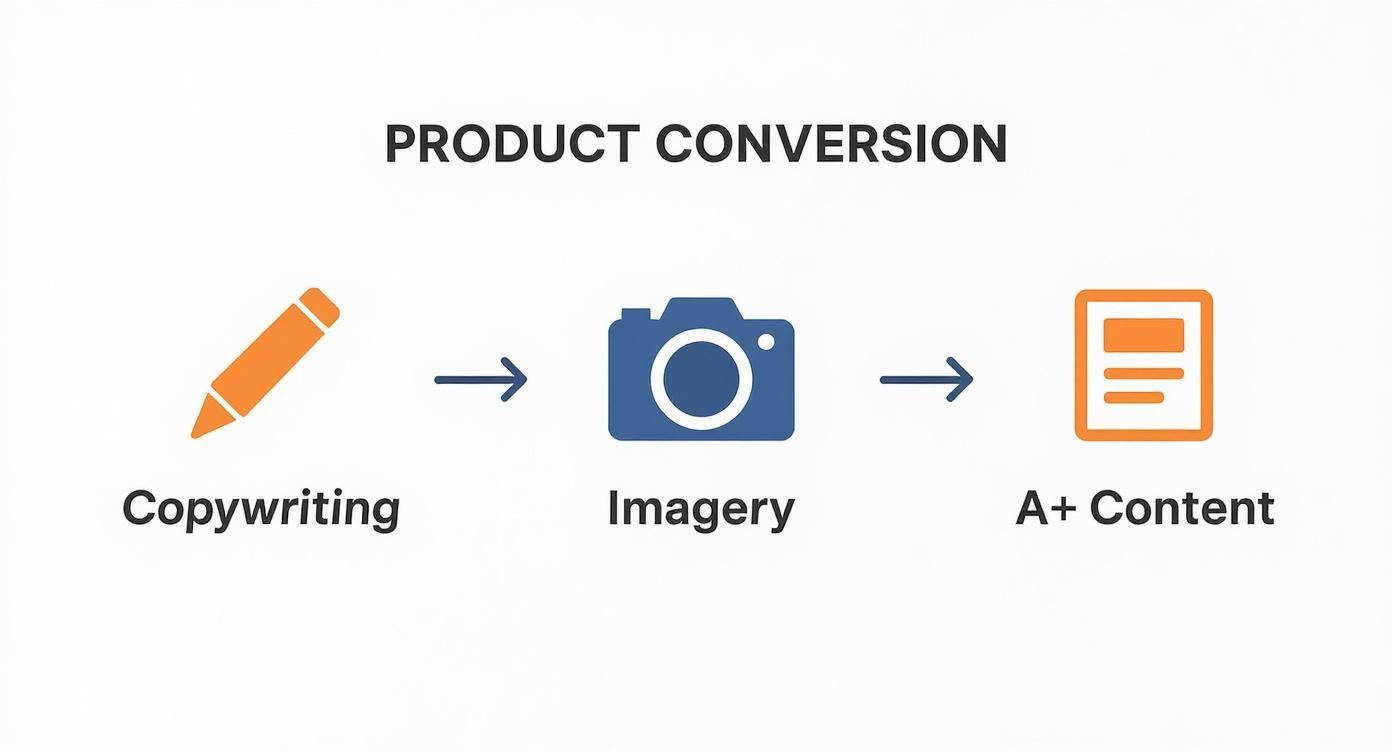
This flow is critical. Your ad gets the click, your copy and images create desire, and your A+ Content builds the trust needed to seal the deal.
To help you decide where to start, here's a quick breakdown of the main ad types and what they're best for.
Amazon Ad Type Comparison
| Ad Type | Best For | Targeting Options | Placement |
|---|---|---|---|
| Sponsored Products | Driving direct sales, targeting specific keywords, and appearing on competitor pages. | Keywords (broad, phrase, exact), ASINs, Categories | Search results, product detail pages |
| Sponsored Brands | Building brand awareness, defending brand search terms, and promoting a product line. | Keywords, Categories | Top of search results, side of search results, within search results |
| Sponsored Display | Retargeting shoppers who viewed your product, reaching new audiences off-Amazon. | Audiences (views, purchases), Product/Category Targeting | On and off Amazon, including competitor detail pages and third-party sites |
Choosing the right ad type depends entirely on your goal. If you need sales today, focus on Sponsored Products. If you're playing the long game and building a brand, Sponsored Brands are essential.
A Go-To Campaign Structure for New Products
Launching a new product is all about getting data and sales—fast. You need to tell Amazon's algorithm that you exist and that people want what you're selling. My go-to strategy starts broad and then gets laser-focused over time.
First, I always launch an Automatic Targeting Campaign. This lets Amazon do the initial legwork, showing my ad against all sorts of search terms and competitor products it thinks are a good fit. It's basically a discovery mission.
I let that run for a week or two, then I pull the search term report. This is where the gold is. I'm hunting for two things:
- High-Converting Search Terms: These are the golden nuggets—the exact phrases customers typed in right before they bought my product. I snatch these up and move them into a brand new Manual Targeting Campaign where I can set precise bids and control my spend.
- Irrelevant Search Terms: This is the junk. Clicks that cost me money but never turned into a sale. I immediately add these as Negative Keywords in my auto campaign to stop the bleeding.
This rinse-and-repeat process turns a wide, messy discovery campaign into a lean, mean, money-making machine. If you want to get into the nitty-gritty of paid ads, our complete guide on what is PPC on Amazon covers all the fundamentals.
Making Sense of Your Ad Metrics
You can't manage what you don't measure. If you want to run profitable ad campaigns and actually increase your Amazon sales, you need to live and breathe the data. Two metrics tell you almost everything you need to know.
-
ACoS (Advertising Cost of Sale): This is your ad spend divided by your ad revenue. It's a simple percentage that tells you how much you paid in advertising to generate $1 in sales from those ads. A lower ACoS is usually better, but your "target" ACoS depends entirely on your profit margins.
-
TACoS (Total Advertising Cost of Sale): This one is the real MVP. It’s your ad spend divided by your total sales (from ads and organic). TACoS shows you the true impact of your advertising on your entire business. A falling TACoS means your ads are successfully lifting your organic sales—the flywheel is working!
Keeping a close eye on these two numbers turns advertising from a guessing game into a calculated growth strategy. A high ACoS might tell you to trim bad keywords, while a dropping TACoS proves your ad spend is a smart investment that’s paying off across the board.
Winning the Buy Box with Smart Pricing and Fulfillment

Let's talk about two of the most powerful levers you can pull to crank up your Amazon sales: price and delivery speed. These aren't just minor details; they're the main drivers behind winning the coveted Buy Box, which is the holy grail for any serious seller. If you're not mastering these, you're leaving a ton of money on the table.
So, what’s the big deal about the Buy Box? It’s that "Add to Cart" and "Buy Now" section on a product page, and it's where over 80% of all sales on Amazon happen. If you’re not the seller featured in that box, your chances of getting the sale basically drop to zero. Amazon's algorithm weighs a lot of factors, but price and fulfillment method are the undisputed heavyweights.
Beyond the Race to the Bottom
A lot of sellers think winning the Buy Box is all about having the lowest price. Sure, you need to be competitive, but a "race to the bottom" is a fast track to destroying your profit margins. A much smarter approach is dynamic, strategic pricing that finds the sweet spot between being competitive and actually being profitable.
Instead of just slashing prices, think about the total landed price—that’s your product price plus whatever the customer pays for shipping. Sometimes, a slightly higher price with free and fast shipping is way more appealing to a buyer than the cheapest option with slow, expensive delivery.
The most effective pricing strategy is rarely static. It involves monitoring your competitors, understanding your profit margins cold, and adjusting your price to find the sweet spot where you are competitive enough to win the Buy Box without giving away all your profit.
If you have a big catalog, this is where automated repricing software can be a game-changer. These tools adjust your prices in real-time based on rules you set, like always staying $0.01 below the lowest FBA offer. Just be careful. If you don't configure them right, you can trigger a price war that helps nobody. Always, always set a "floor price"—the absolute minimum you’ll sell for—to protect your margins from vanishing.
The Fulfillment Equation: FBA vs. FBM
How you get your product to the customer is the other half of the puzzle. Your fulfillment method directly impacts delivery speed, customer trust, and your eligibility for the all-important Prime badge. It really comes down to two main choices.
- Fulfillment by Amazon (FBA): You ship your inventory to Amazon’s warehouses, and they handle the rest—storage, packing, shipping, customer service, and even returns. The single biggest perk? Your products automatically become Prime-eligible.
- Fulfillment by Merchant (FBM): You manage the whole process yourself, from your own warehouse to the customer's door. This gives you more control, but it's a lot more work.
That little Prime badge is a massive conversion driver. In 2024, an incredible 67.4% of Americans are Amazon Prime members. We’re talking about a loyal base of roughly 180 million shoppers who are hardwired to look for that fast, free shipping guarantee. You can learn more about Amazon's massive Prime subscriber base to see just how critical this is. Getting Prime eligibility through FBA puts your product right in front of Amazon's most active buyers, making it one of the most effective ways to win the Buy Box.
The choice between FBA and FBM isn't always cut and dry. For really heavy, bulky, or slow-moving items, FBA storage fees can chew through your profits, making FBM a more sensible option. But for most standard-sized products with decent sales velocity, the benefits of FBA—Prime eligibility, outsourced logistics, and a higher Buy Box win rate—are almost impossible to ignore. Many successful sellers use a hybrid approach: FBA for their bestsellers and FBM for everything else.
Building Momentum with Reviews and Analytics
Once your listing is optimized and you’re driving traffic, the real work begins. Now it’s all about creating a feedback loop that fuels continuous improvement. This is where you build social proof, dig into your data, and turn those early wins into a sustainable, long-term business.
Positive product reviews are the lifeblood of any Amazon listing. They’re the social proof that convinces a hesitant shopper to finally click “Add to Cart.” Good reviews don't just boost your conversion rate; they signal to Amazon's algorithm that your product is a winner, which helps push you up in the organic rankings.
Generating Compliant Product Reviews
Getting those first few reviews can feel like a classic chicken-and-egg problem. Without reviews, sales are slow; without sales, you can’t get reviews. Luckily, Amazon gives us a few perfectly compliant (and powerful) ways to get the ball rolling.
- Amazon Vine: If you’re brand-registered, using the Vine program for new products is a no-brainer. Amazon invites its most trusted reviewers to get your product for free in exchange for an honest review. These reviews are often detailed and carry a lot of weight with shoppers.
- Request a Review Button: This is a simple but surprisingly effective tool. Inside Seller Central, on any Order Details page, you can click a button that sends a standardized, Amazon-approved email to your customer asking for a product review and seller feedback. It's a safe way to nudge happy customers.
Remember, managing all feedback is key. Knowing how to start responding to customer complaints effectively can stop a negative experience from turning into a damaging one-star review, protecting your reputation and momentum.
Unlocking Growth with Seller Central Reports
Your Seller Central dashboard is more than just a place to check your sales—it's a goldmine of data. Don’t get lost in a sea of metrics. Instead, focus on a few key reports to diagnose problems and spot opportunities. This is how you shift from guessing to making data-driven decisions.
Don't just look at sales numbers. Dig into the reports that tell you why those numbers are what they are. The 'why' is where you'll find your next big growth opportunity.
I make it a habit to check the Business Reports section weekly, paying close attention to the "Detail Page Sales and Traffic by ASIN" report. This is where you find critical conversion metrics like your Unit Session Percentage. If I see a sudden drop in that number, it’s usually a red flag pointing to a new competitor, a pricing issue, or a new negative review that needs my attention.
As Amazon continues to invest in technology like AI-driven recommendations, the way customers find products is always changing. Sellers who stay on top of their reports can adapt their inventory and marketing to align with these shifts. We dive deeper into this in our guide to understanding your Amazon sales data.
Frequently Asked Questions
When you're figuring out how to grow on Amazon, it's easy to get stuck on a few key questions. We hear the same ones all the time, so here are some direct answers to help you tackle those challenges head-on.
How Much Does It Cost to Start Selling on Amazon?
Honestly, the initial investment can vary wildly. You could technically get started with next to nothing if you go with a model like dropshipping or print-on-demand, where you aren’t holding any inventory.
But for most sellers planning to build a private label brand using FBA, that's not realistic. You'll need a solid budget for your first inventory order, branding, and those crucial initial ad campaigns. It's a common mistake to underestimate these startup costs.
While independent U.S. sellers averaged over $290,000 in annual sales in 2024, that kind of success is built on a proper financial foundation from day one.
Do I Need My Own Brand to Succeed?
You can definitely resell existing products, but if you're serious about growth, registering your own brand is non-negotiable. Enrolling in Amazon Brand Registry unlocks a whole suite of tools that are now essential for competing. We're talking A+ Content, Sponsored Brands ads, and the power to protect your listings from hijackers.
Building a brand is no longer a "nice to have"—it's a core component of a defensive and scalable Amazon strategy. It allows you to build a loyal customer base that seeks you out directly, rather than just buying the cheapest option.
Can I Sell on Amazon Without Holding Inventory?
Absolutely. There are a few business models that let you sell on Amazon without ever touching the products yourself. They're a fantastic way to get your feet wet with lower risk.
- Dropshipping: You list a product for sale, and when an order comes in, you simply buy it from a third-party supplier who ships it directly to the customer for you.
- Print-on-Demand: Services like Merch on Demand let you upload designs for products like t-shirts or mugs. Amazon handles all the printing and shipping, but only after a customer places an order.
Both are great for testing out product ideas and learning the ins and outs of the marketplace before you go all-in on inventory.
Ready to stop guessing and start growing? Next Point Digital provides the expert strategy and execution you need to dominate the marketplace. Let's build your custom growth plan.