So, you're thinking about selling on Walmart Marketplace. It's a smart move. The process boils down to getting approved as a seller, setting up your storefront, listing your products, and figuring out your fulfillment. But the real key to success? It's all about mastering Walmart's algorithm and using tools like Walmart Fulfillment Services (WFS) to deliver that fast shipping customers expect.
Why You Should Sell on Walmart Marketplace Now

Deciding where to sell your products online is one of the biggest calls you'll make for your brand. While it’s easy to stick with the crowded usual suspects, Walmart offers a massive—and rapidly growing—opportunity that savvy sellers are jumping on right now. This isn't just about tacking on another sales channel; it's about getting your brand in front of an audience that's exploding.
The numbers don't lie. As of mid-2025, Walmart Marketplace is home to around 200,000 active third-party sellers, a massive 25% jump from the previous year. With 44,000 new sellers joining in just the first five months of 2025, the platform's momentum is undeniable.
Tapping Into a Loyal Customer Base
Unlike other marketplaces, Walmart gives you a direct line to a unique and fiercely loyal customer base. These are shoppers who have trusted the Walmart name for decades, and for many, it's their first stop for online shopping. Getting your products on the Marketplace means you’re reaching millions of people who might not even be browsing other e-commerce sites.
That built-in trust works directly in your favor. When a shopper sees your product on Walmart.com, it's backed by the familiarity and confidence of the Walmart brand, which can seriously boost conversion rates and encourage repeat purchases. Before you dive in, it’s a good idea to see if your brand is the right fit. You can quickly gauge your readiness with this marketplace evaluation test.
Leveling the Playing Field with Walmart Fulfillment Services
Let's be real—one of the toughest parts of e-commerce is competing with the lightning-fast, reliable shipping offered by the big dogs. This is where Walmart Fulfillment Services (WFS) comes in and completely changes the game.
When you use WFS, you're essentially letting Walmart handle the heavy lifting. You store your inventory in their fulfillment centers, and they take it from there.
By leveraging WFS, your products automatically qualify for two-day shipping and get the "Fulfilled by Walmart" tag. That single badge does wonders for buyer confidence and can dramatically improve your visibility in search results.
WFS handles the entire post-purchase journey:
- Storage and Warehousing: Your products are kept safe and sound in Walmart's own network.
- Picking and Packing: Professionals handle your items the moment an order comes through.
- Shipping and Delivery: You get fast, reliable shipping that keeps customers happy.
- Customer Service and Returns: Walmart manages all the inquiries and returns, freeing you up to focus on growing your business.
This isn't just a convenience—it's a strategic weapon. WFS allows smaller businesses to offer a delivery experience that rivals the biggest names out there. It directly impacts your Seller Scorecard and improves your chances of winning the Buy Box. For anyone serious about scaling, WFS provides the infrastructure you need to handle a surge in demand without the operational headaches.
Navigating the Walmart Seller Application Process

Getting approved to sell on Walmart Marketplace is your first real hurdle. This isn't just about filling out a form; it's about proving your business belongs on the platform. Walmart is notoriously selective, focusing on established, credible businesses to maintain the trust its customers expect.
Think of the application as your business's first impression. It’s your chance to show the review team you’re a legitimate, reliable seller who can meet Walmart’s high standards. They’re looking for consistency, professionalism, and a track record of success, even if it's on a smaller scale. Your best bet is to approach it with a clear strategy and all your documents ready to go.
Gathering Your Essential Business Credentials
Before you even click "apply," get your documentation in order. Scrambling for details mid-application is a recipe for errors and delays, but if you're prepared, the process is pretty straightforward.
Here's exactly what you'll need on hand:
- US Business Tax ID (EIN): Your Employer Identification Number is non-negotiable. Social Security Numbers won't work here, as Walmart requires you to be a registered business.
- W-9 or W-8 Form: This is the standard IRS form that verifies your business name, address, and Taxpayer Identification Number. Make sure the information here perfectly matches your other business documents.
- Proof of Business Address: This can be a physical address or the address of your primary US-based warehouse or fulfillment center.
- Planned Integration Method: You need to tell them how you'll upload your product catalog. Will it be through bulk uploads, an API connection, or a third-party solution provider?
- Primary Product Categories: Be ready to define what you sell, including your total SKU count and any verified UPC information you have.
Having this information organized and ready will make the whole process smoother and shows the review team you’re serious.
Avoiding Common Application Pitfalls
Plenty of sellers get rejected for simple, avoidable mistakes. The most common red flag? Mismatched information. If your W-9 says "Global Widgets LLC" but your bank statements just say "Global Widgets," that kind of discrepancy can trigger an immediate denial. Every single piece of data must be perfectly consistent across all documents.
Another major pitfall is having a thin or unproven business history. Walmart wants to see that you have experience selling products and satisfying customers somewhere else.
Pro Tip: Your application is the place to highlight your experience on other platforms like Shopify, Amazon, or eBay. Provide direct links to your storefronts and showcase your positive reviews. This proves you already understand e-commerce logistics and customer service.
If you're just starting out and need some help positioning your business for marketplace success, this helpful digital marketplaces questionnaire can give you a clearer picture of your readiness.
What to Expect After You Hit Submit
Once you send your application, the waiting game begins. Walmart's vetting process is thorough and can take anywhere from a few days to several weeks. They aren't just checking boxes; they're figuring out if your business is a good fit for their platform.
During this review period, here's what's happening behind the scenes:
- Verifying Your Business Information: They’ll cross-reference your EIN, W-9, and address to make sure everything is legitimate and consistent.
- Assessing Your E-commerce History: The team will check out your existing online presence to gauge your experience level and reputation.
- Reviewing Your Product Catalog: They'll confirm that your product categories align with their marketplace strategy and don’t fall into any prohibited or restricted lists.
Patience is key here. Avoid the temptation to submit multiple applications, which can just confuse the system and cause more delays. If a few weeks go by without a response, a polite follow-up through the seller help portal is perfectly fine. Getting this first step right sets the foundation for everything that comes next.
Alright, so your application got the green light. Welcome to Walmart Seller Central. This is your command center for pretty much everything—payments, shipping, and of course, getting your products in front of millions of shoppers. The initial setup is straightforward, but you’ll want to pay close attention to the details to avoid headaches down the road.
First things first, you need to get paid and figure out how your products will reach customers. You'll connect your Payoneer account for payment processing and set up your shipping templates. Don't rush this part. Trust me, getting your shipping settings wrong can lead to lost sales or, even worse, penalties for not hitting your delivery promises.
Choosing Your Product Listing Method
With the boring stuff out of the way, it's time for the main event: listing your products. Walmart gives you a few different ways to get this done, and the best method really depends on your catalog size, your technical comfort level, and how fast you’re looking to scale. Knowing your options here is key to building a workflow that doesn’t drive you crazy.
This simple flow chart breaks down the three main paths for getting your products live.
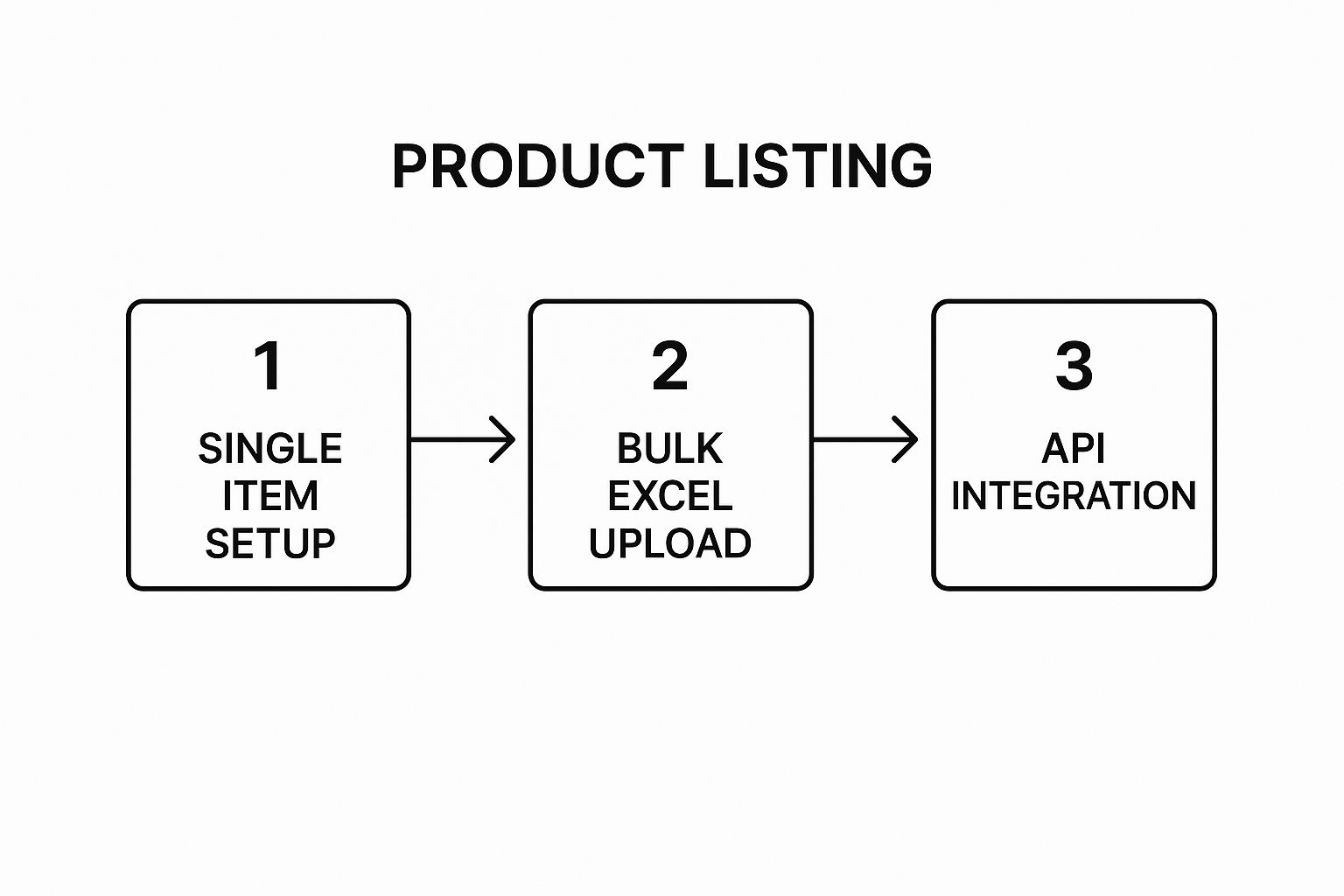
Each method is built for a different type of business, whether you're a brand new seller with a handful of items or a massive operation managing thousands of SKUs.
To help you decide which path to take, here’s a quick comparison of the three main approaches.
Product Listing Method Comparison
| Method | Best For | Pros | Cons |
|---|---|---|---|
| Single Item Setup | Sellers with 1-10 products; getting familiar with the platform. | Simple, no technical skills needed. Great for learning all the fields. | Extremely time-consuming and not scalable for larger catalogs. |
| Bulk Excel Upload | Sellers with 10 to a few thousand SKUs. | Efficient for managing a sizable inventory. The go-to for most sellers. | Has a learning curve; requires careful data entry to avoid errors. |
| API Integration | High-volume sellers or those using third-party inventory software. | Fully automated, syncs inventory and orders in real-time. | Requires technical expertise or specialized software to set up. |
Ultimately, the right method is the one that fits your current business needs. You can always start with manual uploads and move to an API integration as your business grows. The key is to pick the approach that lets you manage your catalog efficiently without getting bogged down in the process.
Crafting Listings That Convert
Getting your products listed is only half the battle. Now you need to make them sell. The product assortment on Walmart.com is massive, with over 420 million live listings available as of 2025. And with marketplace sellers like you supplying roughly 95% of those products, blending in is not an option.
A high-converting listing is a careful balance of keyword relevance for Walmart's algorithm and persuasive content that speaks directly to shoppers.
1. Create Keyword-Rich Product Titles
Your title is the most important piece of SEO real estate on your listing, period. It needs to be clear, descriptive, and packed with the terms shoppers are actually typing into the search bar.
A strong title follows a simple formula: Brand + Product Name + Key Feature(s) + Item Count/Size. For example, "Equate 1000mg Vitamin C with Rose Hips, Immune Support Supplement, 250 Count" is far more effective than just "Equate Vitamin C."
2. Write Persuasive and Informative Descriptions
Think of your description as your sales pitch. Use short, scannable paragraphs and bullet points to hit the key benefits and features. You want to answer a customer's questions before they even think to ask them. If you’re selling a blender, don’t just list its specs; talk about the powerful motor, the easy-to-clean design, and the delicious smoothies it can make.
3. Use High-Quality Imagery
Images sell products. It’s that simple. Walmart has strict guidelines for a reason—they want a clean, professional-looking marketplace. Your main image must be on a pure white background. From there, add multiple lifestyle shots and infographics that show the product in use and call out its best features.
For sellers looking to sharpen their overall e-commerce strategy, understanding how these details work together is what separates the pros from the amateurs. You can dive deeper into optimizing your storefronts in our guide to boosting online sales with e-commerce best practices. By focusing on these core listing elements, you're building a strong foundation to capture shopper attention from day one.
Choosing Your Fulfillment And Service Strategy

How you get products into your customers' hands is one of the most critical decisions you'll make when selling on Walmart Marketplace. This choice directly hits your costs, customer satisfaction, and your all-important Seller Scorecard. Your strategy really boils down to two main paths: handling it all yourself or letting Walmart take the reins.
Each approach has its own perks, and the right one depends entirely on your business model, product type, and growth ambitions. Get it wrong, and you’re looking at shipping delays and bad reviews. Get it right, and you’ve got a powerful competitive advantage.
The Power of Walmart Fulfillment Services
Walmart Fulfillment Services (WFS) is the platform's answer to Amazon FBA, and it’s a total game-changer for sellers aiming for rapid growth. With WFS, you send your inventory to Walmart's fulfillment centers, and they handle the rest—picking, packing, shipping, and even customer service and returns.
The biggest benefit is the "Fulfilled by Walmart" tag that shows up on your listings. This simple badge is a massive trust signal for shoppers, assuring them of fast, reliable two-day shipping. It also gives you a huge edge in winning the Buy Box since Walmart’s algorithm heavily favors products that offer a top-notch customer experience.
During peak seasons, WFS becomes even more valuable. For example, Walmart often waives peak season storage fees from October through December, letting sellers stock up for the holidays without getting hit with extra costs.
Using WFS simplifies your operations in a big way. Instead of managing a warehouse team and haggling with carriers, you can focus on marketing and sourcing new products. While there are fees—including fulfillment and storage costs—many sellers find the operational relief and sales lift more than justify the expense.
Self-Fulfillment The Right Way
Choosing to fulfill orders yourself, often called Seller-Fulfilled, gives you complete control over your operations. This path is perfect for businesses with established logistics, unique packaging needs, or those selling oversized or specialty items that just aren't a good fit for WFS.
But that control comes with high expectations. Walmart holds its self-fulfilling sellers to some seriously strict performance standards. You have to consistently nail metrics for on-time shipping, on-time delivery, and valid tracking rates. Falling short can lead to penalties, suppressed listings, or even getting your account suspended.
To succeed with self-fulfillment, you absolutely must:
- Ship Orders Quickly: Aim to ship all orders within one business day. It's what customers expect.
- Use Reliable Carriers: Provide valid tracking information for every single order. No exceptions.
- Maintain Accurate Inventory: Prevent overselling by keeping your stock levels perfectly synced with your Walmart listings.
When you're thinking about how your products will reach customers, it's vital to consider the physical protection and presentation. Choosing the right e-commerce packaging solutions is crucial for preventing damage and creating a positive unboxing experience, which directly impacts your customer feedback.
A Hybrid Approach: Multi-Channel Fulfillment
What if you don't want to be locked into just one system? Plenty of sellers on Walmart Marketplace use a hybrid model, often tapping into another platform's logistics network. A popular option is Amazon's Multi-Channel Fulfillment (MCF), which lets you fulfill Walmart orders using your inventory already stored in Amazon's FBA warehouses.
This strategy can be incredibly efficient. You manage a single pool of inventory for multiple sales channels, which helps prevent stockouts and makes replenishment a whole lot simpler.
To use MCF for Walmart orders, you have to configure your settings to block Amazon Logistics as a carrier and ensure packages ship in unbranded boxes—this is a strict Walmart policy. While there's typically a surcharge for blocking Amazon Logistics, Amazon often waives this fee to encourage multi-channel use.
Mastering Customer Service and Returns
No matter which fulfillment method you choose, providing excellent customer service is non-negotiable. All customer inquiries and return requests come through the Seller Center, and your response time directly impacts your Seller Scorecard.
Here are a few key practices to protect your rating:
- Respond Promptly: Answer all customer messages within 48 hours, though aiming for under 24 hours is a much better practice.
- Process Returns Smoothly: Make the return process as painless as possible for the customer to avoid negative feedback and escalations.
- Be Proactive: If a shipping delay is unavoidable, communicate with the customer immediately to manage their expectations.
Ultimately, your fulfillment and service strategy is the operational backbone of your business on Walmart. For a broader look at how different platforms operate, our overview of today's top digital marketplaces provides valuable context for making these kinds of strategic decisions.
So you’ve got your products live on Walmart. That’s the starting line, not the finish. The real work—and the real money—starts now, shifting from basic setup to strategic growth. The top sellers on Walmart aren't just there; they're actively managing every lever they can pull to dominate their categories and drive serious revenue.
This means getting inside the head of Walmart’s search algorithm, using its powerful ad tools, and running promotions that actually move the needle. It's a constant cycle: test, analyze, and refine. Do it right, and your storefront transforms from a simple listing page into a high-performance sales engine.
Mastering Listing Optimization and the Buy Box
Visibility is everything. If shoppers can't find you, they can’t buy from you. That's why optimizing your listings for Walmart’s search algorithm is non-negotiable. And I'm not just talking about keyword-stuffing your titles and descriptions; it's about feeding the algorithm every single piece of data it craves.
One of the most overlooked but powerful tactics is attribute enrichment. When you’re in Seller Central, you’ll see dozens of optional fields for each product—color, material, size, specific features. Most sellers get lazy and skip them. This is a huge mistake.
Filling out every single relevant attribute gives Walmart more context, helping your product show up in filtered searches and those valuable "You might also like" sections.
Think of attributes as free, hyper-specific keywords. A customer searching for a "BPA-free red silicone spatula" is far more likely to find your product if you've tagged it with "BPA-free," "red," and "silicone" in the backend attributes, not just crammed into the title.
This level of detail directly impacts your shot at winning the coveted Buy Box. While price is a massive factor, Walmart’s algorithm also gives preference to listings with rich, complete content, solid in-stock rates, and stellar seller metrics. A fully optimized listing is a signal to Walmart that you provide a better customer experience, making you the obvious choice for that top spot. If you really want to go deep, our team has put together a guide on product optimization for maximum impact that will help you nail down your strategy.
Leveraging Walmart Connect for Targeted Growth
Once your listings are polished and primed for organic search, it’s time to pour some gasoline on the fire with paid ads. Walmart Connect is the platform’s advertising engine, and its Sponsored Products campaigns are your express ticket to the top of the search results.
But running effective campaigns isn’t about setting a huge budget and crossing your fingers. It’s about precision. Start with an "Automatic" campaign. This lets Walmart's algorithm test your products against a wide range of keywords and see what sticks. Let it run for a couple of weeks to collect some solid data.
Then, dive into your performance reports. Find the search terms that are actually converting into sales and pull them out. Now, you can launch a "Manual" campaign targeting only those proven keywords. This two-step dance ensures your ad spend is laser-focused on what works, driving a much higher return on investment (ROI).
Walmart often rolls out the red carpet for new sellers, too. For instance, the New-Seller Savings Program offers a 30% discount on referral fees for your first $50,000 in sales and a whopping 75% discount on sales between $50,000 and $750,000. On top of that, new advertisers can get up to $1,000 in ad credits through Walmart Connect, giving you a risk-free way to test the advertising waters.
Walmart Connect Ad Campaign Performance Metrics
Running Sponsored Products campaigns is essential, but you need to know which numbers actually matter. This table breaks down the key metrics to track in Walmart Connect to ensure you’re not just spending money, but making it.
| Metric | What It Measures | Why It's Important |
|---|---|---|
| Impressions | The total number of times your ad was displayed. | Indicates your ad's visibility and reach. Low impressions might mean your bid is too low or targeting is too narrow. |
| Clicks | The number of times shoppers clicked on your ad. | Measures how compelling your ad is. A high impression count with low clicks points to a weak product image or title. |
| Click-Through Rate (CTR) | The percentage of impressions that resulted in a click (Clicks ÷ Impressions). | A key indicator of ad relevance. A higher CTR means your ad is resonating with the target audience. |
| Ad Spend | The total amount you've spent on your campaign. | Helps you manage your budget and calculate profitability. It's crucial for understanding your return. |
| Sales | The total revenue generated from ad clicks within a 14-day attribution window. | The ultimate measure of whether your campaign is driving direct revenue. |
| Return on Ad Spend (ROAS) | The revenue generated for every dollar spent on advertising (Sales ÷ Ad Spend). | The most important metric for profitability. A high ROAS means your campaign is highly efficient and profitable. |
By keeping a close eye on these metrics, especially ROAS, you can quickly identify what's working, cut what's not, and continuously refine your campaigns for maximum impact.
Using Promotions and Pricing to Your Advantage
Promotions are a fantastic tool for driving a surge of traffic or clearing out old inventory. Walmart makes it simple to add ‘Reduced Price’ and ‘Clearance’ badges to your listings right from Seller Central. These little tags catch the eye, create a sense of urgency, and can give your click-through and conversion rates a serious lift.
Use them strategically:
- Reduced Price: Perfect for short-term sales events or when you need a competitive edge on a hot item.
- Clearance: Your go-to for liquidating end-of-season or slow-moving stock to free up cash for new inventory.
But a good pricing strategy can't be "set it and forget it." To stay competitive and win the Buy Box consistently, you have to know what your competitors are doing. Our guide on Mastering Retailer Price Monitoring Strategies covers this in more detail. Using tools that automatically track competitor prices can help you make smart, data-driven adjustments on the fly, ensuring you're always priced to win without gutting your margins. This kind of dynamic pricing is essential for long-term growth on the platform.
Common Questions About Selling on Walmart
Jumping into a new marketplace like Walmart always brings up a few questions. Even with the best game plan, new sellers tend to hit the same roadblocks. Getting the answers sorted out early can save you a ton of headaches and keep small hiccups from turning into major problems down the road.
One of the first things sellers ask is, "What's this going to cost me?" Unlike platforms that hit you with a monthly subscription fee, Walmart keeps it simple with a referral fee model. This is a huge plus. It means you only pay a percentage of the sale price when you actually make a sale. No setup fees, no monthly charges.
These referral fees change depending on the product category, but they usually land somewhere between 8% to 15%. Electronics might have an 8% fee, for instance, while you’ll see something closer to 15% for home and garden goods. This pay-as-you-go approach makes Walmart a pretty low-risk way to test a new sales channel without committing to fixed costs.
Can I Use My Amazon FBA Inventory?
Yes, you absolutely can. In fact, it’s a go-to strategy for sellers who are already up and running on Amazon. Using Amazon’s Multi-Channel Fulfillment (MCF) lets you fulfill your Walmart orders straight from your FBA inventory. This keeps all your stock in one place, which makes inventory management a whole lot easier and helps you avoid overselling.
But there's a catch, and it's a big one. Walmart has a strict policy against orders showing up in Amazon-branded boxes.
To stay on Walmart's good side, you have to go into your MCF settings and choose unbranded packaging. You also need to block Amazon Logistics from being the carrier. Normally, there's a 5% surcharge for this, but Amazon is currently waiving that fee until early 2026, making MCF an even better deal for multi-channel sellers right now.
What Is the Seller Scorecard?
Think of your Seller Scorecard as your report card for how well you’re running your Walmart operations. It’s a dashboard right in Seller Central that shows you how you’re performing against Walmart’s most important metrics. Keeping this scorecard healthy isn't just a recommendation—it's critical for keeping your account in good standing and winning that all-important Buy Box.
Walmart is really focused on a few key areas:
- On-Time Delivery Rate: Are your products getting to the customer by the promised date?
- Valid Tracking Rate: Are you uploading valid tracking numbers on time for your shipments?
- Cancellation Rate: How often are you canceling orders, usually because an item is out of stock?
- Customer Service: How quickly are you responding to customer questions and fixing problems?
If your numbers start to slip here, you could see your listings get suppressed or, in more serious cases, face account suspension. It’s a good habit to check your scorecard every day and jump on any issues immediately. It’s basically the pulse of your Walmart business. Nail these metrics, and you’ll build trust with both Walmart and your customers, which is the foundation for long-term success.
Ready to stop guessing and start growing? Next Point Digital provides the expert guidance and data-driven strategies you need to master Walmart Marketplace, from optimizing your listings to scaling your ad campaigns for maximum ROI. Schedule your free consultation today!