If you're selling across multiple channels—like your own Shopify store, Amazon, and maybe a pop-up shop—you've probably felt the pain of juggling inventory. Multi-channel inventory management is about tying all that stock together into one smart, unified system.
It's the cure for the all-too-common headache of overselling on one platform while a pile of inventory gathers dust on another. It takes what can be a chaotic backend mess and turns it into a smooth operation that customers can actually rely on.
Why Managing Multi-Channel Inventory Is a Must

Trying to keep track of inventory across your website, various digital marketplaces, and a physical store feels hectic because it is. When your stock levels are trapped in separate silos, you’re always putting out fires instead of preventing them. It’s a scenario that growing brands know all too well.
Imagine telling an excited customer on Instagram that your best-seller is out of stock, only to find out later you have a dozen units just sitting in an Amazon FBA warehouse. That’s not just a lost sale; it's a chip in your customer's trust and a direct hit to your brand's reputation.
The Modern Shopper Expects a Unified Experience
Today's customers don’t see separate channels. They just see your brand. They expect a seamless experience whether they’re buying from your TikTok Shop, browsing your website, or walking into your store. A disjointed inventory system completely shatters that illusion.
Good multi-channel ecommerce inventory management isn't just an operational chore anymore—it's a core part of the customer experience. A reactive, manual approach is a recipe for disaster, leading to problems that only get worse over time.
- Accidental Overselling: Promising a product you don't have is one of the quickest ways to tick off a customer and lose their loyalty for good.
- Costly Stockouts: Missing out on sales during a huge demand spike because your most popular channel ran dry, while other channels were overstocked.
- Inefficient Fulfillment: Shipping an order from a warehouse across the country when a local store had the item all along, driving up your costs and making customers wait longer.
The True Cost of Siloed Stock Data
For multi-channel retailers, the sheer complexity of managing inventory has become the number one roadblock. As you add new sales channels and fulfillment centers, the risk of overselling, stockouts, and just plain bad forecasting skyrockets.
This chaos is born from fragmented data. In fact, a staggering 67% of businesses say that simply gathering and integrating data is their biggest obstacle to creating a consistent customer journey.
A unified inventory system is the only real path forward for any serious ecommerce brand. It turns your operations from a source of constant stress into a powerful engine for profit and customer happiness.
Without a single, central view of your stock, you're forced to make critical purchasing and marketing decisions with only half the story. This doesn't just eat away at your profits; it puts a hard ceiling on your ability to scale. A unified system isn’t a nice-to-have, it’s a fundamental requirement for growth.
Building Your Foundational Inventory Strategy

Before you even think about comparing software features or booking product demos, you need a solid game plan. Let's be honest: the most advanced multi channel ecommerce inventory management tool in the world won't fix a broken strategy. Success starts with a thorough and honest audit of your current operations, no matter how messy they might seem.
This foundational work is all about mapping out every single touchpoint where a customer can buy your product and every location where you hold stock. This isn’t just about your main website; it’s about getting a complete, unfiltered picture of your entire retail ecosystem.
Mapping Your Sales Channels and Stock Locations
First things first, make a comprehensive list of all your sales channels. This might include your Shopify or BigCommerce store, marketplaces like Amazon and Walmart, and even newer platforms like TikTok Shop. Don’t forget about your offline channels either, like physical stores, pop-up shops, or wholesale accounts.
Next, do the exact same thing for your inventory locations. Where does your physical stock actually live?
- Your own warehouse or backroom: The most direct stock point you control.
- Third-party logistics (3PL) centers: Partners who store and ship goods for you.
- Dropshipping partners: Suppliers who hold their own inventory and fulfill your orders.
- Amazon FBA centers: Inventory managed entirely by Amazon. For many sellers, this is a huge piece of the puzzle, and FBA has its own unique rules. If you're deep in the Amazon world, you need to understand https://npoint.digital/what-is-amazon-fba-mean/.
- Retail store locations: Stock that serves both in-person shoppers and online customers doing "buy online, pick up in-store."
Once you have everything mapped out, you can start to see the weak points. Where do stock discrepancies usually happen? Is there a painful delay in data flowing from your 3PL to your website? Pinpointing these bottlenecks is the first real step toward fixing them.
Setting Clear and Measurable Inventory Goals
With a clear map of your operations, you can finally set meaningful goals. Vague objectives like "improve inventory management" are useless. You need to focus on specific, measurable outcomes that will directly impact your bottom line.
For example, a solid goal might be to reduce stockouts on your top 20 products by 25% over the next quarter. Another could be to decrease overselling incidents on Amazon by 90% within six months. These kinds of targets give you a clear benchmark for success and help justify the investment in a new system.
Setting precise goals transforms your inventory strategy from a reactive chore into a proactive driver of growth. It forces you to focus on the key performance indicators that actually matter, like customer satisfaction and profitability.
Applying Key Inventory Management Concepts
To hit those goals, you need to apply some core inventory management principles—specifically adapted for a multi-channel environment. Two of the most important concepts to get right are ABC analysis and safety stock.
ABC Analysis is a classic method for categorizing your inventory into three tiers:
- A-items: Your best-sellers. They make up the bulk of your revenue but a small slice of your total inventory. These need the tightest control.
- B-items: Mid-range products that are important but less critical than your A-items.
- C-items: The vast majority of your products that contribute the least to your revenue.
In a multi-channel world, don't just do this for your business overall. Analyze it for each individual sales channel. A product might be an A-item on your own website but a C-item on eBay. This insight lets you strategically allocate stock where it will actually perform best.
Safety Stock is that extra inventory you keep on hand to prevent stockouts from unpredictable demand spikes or supply chain hiccups. Calculating this gets especially tricky in multi-channel retail. You have to analyze sales velocity and lead times for each channel to set the right safety levels.
For a deeper dive into optimizing your stock levels and operational efficiency, it’s worth checking out these valuable inventory management best practices. By building this solid foundation now, you’ll be ready to choose and implement a system that truly supports your business where it needs it most.
How to Choose the Right Inventory Management Software
Picking the right software for multi channel ecommerce inventory management can feel like an impossible task, but it doesn't have to be. The secret is to look past the fancy feature lists and zero in on what will actually solve your biggest headaches and help you grow.
Let's be real: the system that works for a brand shipping 50 orders a day from a garage is completely different from one managing thousands of orders across multiple 3PLs and retail stores. You need a solution that fits where you are now but has the power to keep up as you scale.
Core Non-Negotiable Features
When you start digging into different platforms, a few features are just not up for debate. Think of these as the foundation of any system that's going to work for you, not against you.
- Real-Time, Two-Way Sync: This is the big one. When a product sells on Amazon, its stock level has to update on your Shopify store, eBay, and everywhere else—instantly. Anything less, and you're just asking for overselling and angry customers.
- Robust Channel Integrations: The software needs solid, native connections to every sales channel you’re on or plan to be on. If you're stuck using clunky third-party connectors for your main marketplace, you're just signing up for data errors and constant maintenance.
- Actionable Reporting and Analytics: Good software doesn't just throw numbers at you; it gives you insights. You need reports that help you spot slow-moving stock, figure out which channels are actually making you money, and forecast what you'll need next month based on real sales data.
It's no surprise that the market for these tools is exploding. Valued at around $4.5 billion in 2021, the multichannel inventory management software market is expected to hit nearly $11.5 billion by 2026. That growth is all about brands like yours needing to create a smooth, reliable experience for customers everywhere they shop. You can discover more insights about this market growth on archivemarketresearch.com.
Dedicated App vs. Full-Scale ERP
As you search, you'll see two main types of solutions pop up: dedicated inventory apps and massive Enterprise Resource Planning (ERP) systems. Knowing the difference is key to not overbuying or under-powering your operations.
A dedicated inventory app is hyper-focused on one thing: managing your stock, routing your orders, and keeping everything in sync. It's built to do its job exceptionally well and play nice with your other tools, like your ecommerce platform and accounting software. For most small to mid-sized businesses, this is the sweet spot.
An ERP, on the other hand, tries to be everything to everyone. It handles inventory, sure, but it also manages accounting, customer relationships (CRM), HR, and manufacturing. For massive enterprises with tangled supply chains, an ERP can be the single source of truth for the entire company.
For most growing ecommerce brands, a dedicated inventory management app offers the best balance of power and usability. It gives you the critical multi-channel features you need without the six-figure price tag and brutal learning curve of a full ERP.
A good dashboard gives you a bird's-eye view of your whole operation, just like this one.
See how it visualizes key data? That’s what helps you make smart decisions on the fly instead of getting lost in spreadsheets.
Matching Features to Your Business Stage
You don't need every bell and whistle from day one. Your needs will change as you grow, so the goal is to pick a platform that can grow with you.
Essential Features in Multi Channel Inventory Management Software
Trying to figure out what's a "must-have" versus a "nice-to-have"? It all depends on your business size and complexity. This table breaks down which features become critical at each stage, so you can focus on what truly matters for your operations right now.
| Feature | Essential For Small Business | Important For Growing Business | Critical For Enterprise |
|---|---|---|---|
| Real-Time Sync | ✅ | ✅ | ✅ |
| Basic Reporting | ✅ | ✅ | ✅ |
| Marketplace Integrations | ✅ | ✅ | ✅ |
| Barcode Scanning | 👍 | ✅ | ✅ |
| Purchase Order Management | 👍 | ✅ | ✅ |
| Advanced Forecasting | ❌ | 👍 | ✅ |
| Multi-Warehouse Routing | ❌ | 👍 | ✅ |
| Kitting & Bundling | 👍 | ✅ | ✅ |
| API Access | ❌ | ❌ | ✅ |
As you can see, the basics are universal, but things like multi-warehouse routing and API access only become non-negotiable once your operations reach a certain scale.
By taking a hard look at your current order volume, the number of channels you're juggling, and where you want to be in a few years, you can choose a multi channel ecommerce inventory management software that not only solves today's problems but also helps you build a more efficient, profitable business for the future.
Your Guide to a Smooth System Implementation
Choosing the right software is a huge milestone, but making it actually work for your business is where the real effort begins. Implementing a new system for your multi channel ecommerce inventory management can feel like a massive project. The key is to break it down into a clear, phased approach that turns a mountain into a series of manageable hills.
A smooth rollout isn’t about just flipping a switch. It's about careful preparation, methodical testing, and most importantly, bringing your team along for the ride.
The single biggest mistake I see businesses make is rushing this process. A botched implementation can create more problems than it solves, leading to inaccurate stock counts, frustrating shipping errors, and a team that distrusts the very tool meant to help them.
Preparing Your Data for Migration
Before you even think about importing a single SKU into your new system, you have to get your existing data in order. This is the most critical and most often overlooked phase. Your new software is only as good as the information you feed it—a classic case of "garbage in, garbage out."
Start by conducting a full physical inventory count of all your locations. That means every warehouse, every retail store, and every 3PL partner. This gives you a clean, accurate baseline to work from. Next, consolidate all your product data from various spreadsheets and systems into one master file.
This is your chance to standardize everything:
- SKUs and Barcodes: Make sure every single product variation has a unique, consistent SKU across all channels. No exceptions.
- Product Information: Standardize your naming conventions, supplier details, and cost data.
- Inventory Levels: Use your physical count to update all quantities to reflect what's actually on the shelves.
This data cleansing process is tedious, but it's absolutely non-negotiable. Fixing a data error before migration takes minutes; finding and fixing it after it has corrupted your live inventory records can take days.
Configuring and Testing Integrations
Once your data is clean, it's time to connect your sales channels. The key here is to work methodically, one channel at a time. Trying to connect your Shopify store, Amazon account, and a new marketplace like Walmart simultaneously is a recipe for chaos.
Start with your primary sales channel—for most brands, that's their own ecommerce website.
Configure the integration and then run extensive tests. Place test orders for every scenario you can think of: a single-item order, a multi-item order, an order with a bundled product, and an out-of-stock item. Then, watch the data flow. Does the order appear correctly in the new system? Does the inventory level update instantly on your website?
Test every single integration point before moving on to the next. A successful test with your main channel builds the confidence and the procedural blueprint you'll need for connecting more complex marketplaces.
Only after you've confirmed the first channel is working perfectly should you move to the next one. For marketplaces with specific fulfillment rules, like the Walmart Marketplace, you'll need to pay extra attention. For sellers who also use FBA, you may need to learn how to fulfill Walmart Marketplace orders to stay compliant, which often involves configuring specific shipping settings in your software.
This process flow visualizes the core stages of analyzing needs, comparing options, and finally, implementing the chosen software.
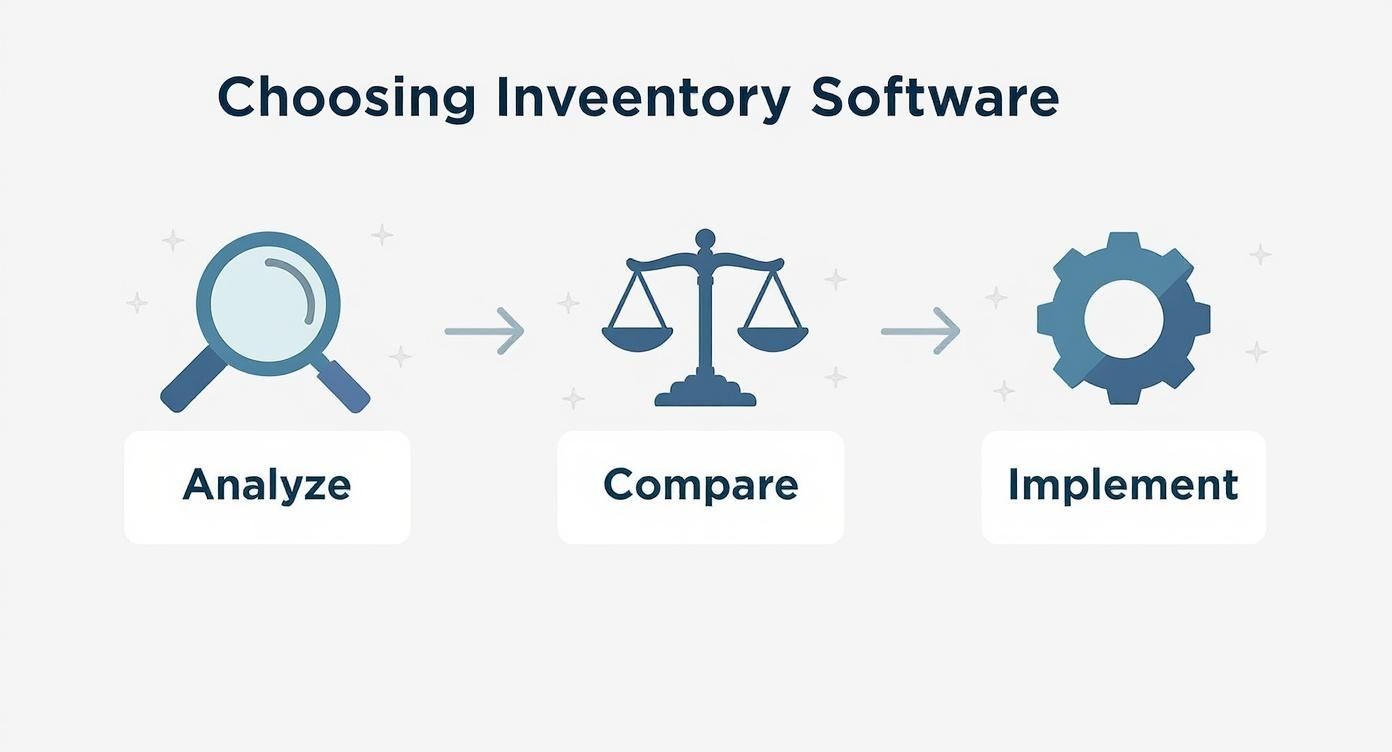
As the graphic shows, implementation is the final, action-oriented step that follows careful analysis and comparison, reinforcing the need for a structured plan.
Training Your Team for Success
The human element of implementation is just as important as the technical side. You can have the best system in the world, but if your team doesn't know how or why to use it properly, its value plummets. Effective training is about more than just showing people which buttons to click.
Start by explaining the "why." Show your team the specific problems the new system solves—fewer stockouts, no more manual updates, and less time spent fixing overselling errors. When they understand how it makes their jobs easier, you'll get buy-in instead of resistance.
Your training sessions should be role-specific. Your warehouse staff needs to master the barcode scanner and fulfillment workflow, while your purchasing manager needs to know how to run forecasting reports and create purchase orders. Hands-on practice with real-world scenarios is essential here.
Finally, schedule a "go-live" date and communicate it clearly to everyone. If you can, run the new system in parallel with your old methods for a short period. This allows you to cross-reference data and catch any discrepancies before fully cutting over. A well-planned implementation minimizes disruption and sets your business up to reap the full benefits of centralized inventory control from day one.
Driving Growth with Centralized Inventory Control
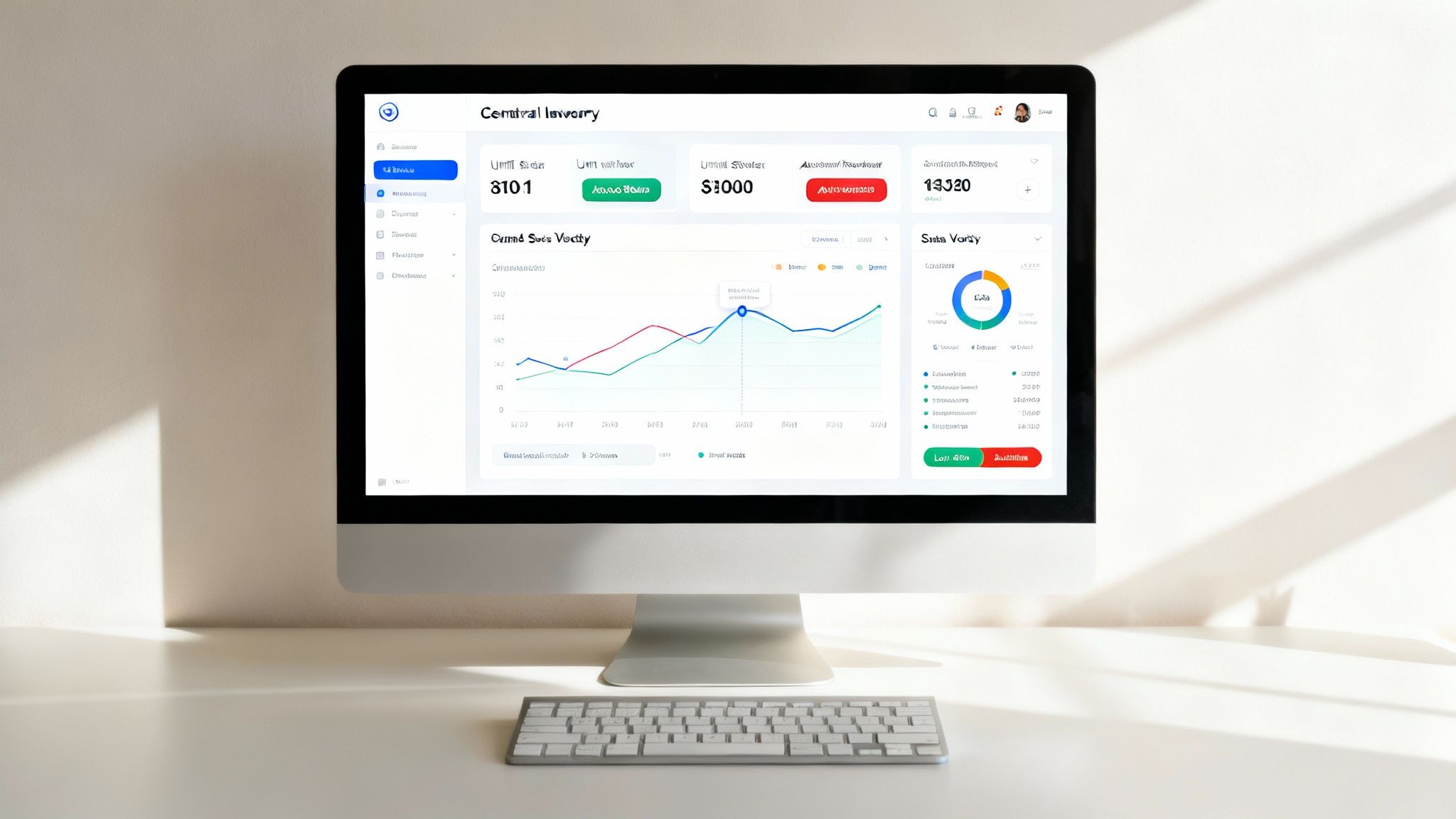
Once your system is up and running, the real strategic work can begin. This is where your multi channel ecommerce inventory management solution stops being just an operational tool and starts acting as a powerful engine for growth. The unified data it collects is your ticket to making smarter, faster, and more profitable decisions.
Instead of just reacting to low stock alerts, you can finally get ahead of the curve. It’s time to move beyond tedious manual purchase orders and let automation keep you ahead of customer demand, especially when things get unpredictable during peak seasons.
Automating Reordering to Prevent Stockouts
One of the first things you'll love about a centralized system is setting up automated reordering rules. These aren't just basic "reorder when low" pings; they're intelligent triggers based on your actual sales velocity.
For instance, you can set your system to automatically create a purchase order for a bestseller when its stock is projected to last less than 30 days. This calculation uses the current sales pace across all your channels, making sure you replenish inventory long before a stockout becomes a real threat.
By automating reordering based on real-time sales velocity, you shift from a "just in case" inventory model to a "just in time" strategy. This reduces carrying costs and frees up capital that would otherwise be tied up in slow-moving products.
This kind of smart automation is a lifesaver for preventing overselling. When your Shopify store, Amazon listings, and retail POS all pull from the same live inventory pool, the second a product sells out on one channel, it’s gone from all of them. This simple function protects your brand’s reputation and avoids the customer service nightmare of having to cancel orders.
Using Data to Make Profitable Decisions
Your new system is a goldmine of business intelligence. The reporting and analytics tools are where you’ll uncover hidden opportunities and spot costly drains on your business. Instead of guessing which products or channels are your winners, you can see it all laid out with hard data.
A good place to start is by running reports to identify your slow-moving products—what many call "dead stock." These items don't just tie up cash; they also hog valuable warehouse space. Armed with this data, you can make some smart moves:
- Create targeted promotions or bundles to clear out that aging inventory.
- Re-evaluate your marketing spend for items that just aren't getting traction.
- Make the tough but necessary call to discontinue products that consistently underperform.
This process transforms your warehouse from a cost center into a highly optimized asset. For anyone looking to dig deeper, this article offers some great strategies to streamline multichannel sales through inventory management.
Analyzing Channel Performance and Profitability
A unified system also gives you a crystal-clear view of how each sales channel is performing. You can finally answer critical questions like, "Is Amazon or our own website more profitable for this product line?" By looking at sales data alongside channel-specific fees and shipping costs, you can figure out your true profitability per channel. For a closer look at the data you should be tracking, our guide on interpreting Amazon sales data can offer deeper insights.
This level of detail allows you to allocate your marketing budget and inventory with real precision. If you find out your profit margins are 20% higher on your website than on a marketplace, you can shift your strategy to drive more traffic to your most profitable channel.
The impact of this synchronized approach is huge. One retailer, AllGood, implemented a centralized system with predictive analytics and saw its monthly revenue jump from $35,000 to $165,000 in just three months. It’s a perfect example of how better control and fulfillment efficiency can directly fuel your growth. By tapping into the rich data from your system, you stop just managing inventory and start using it to build a more resilient and profitable business.
Answering Your Toughest Multi-Channel Inventory Questions
Even with a killer strategy and the right software, the day-to-day grind of multi-channel ecommerce inventory management will throw some curveballs. This is where the theory ends and reality begins.
Let's dig into the practical, in-the-trenches scenarios that don't always make it into the user manual. Getting these details right—from bundles to returns—is what separates a smooth, profitable operation from a chaotic mess.
How Do I Handle Product Bundles and Kits?
Managing product bundles is a classic multi-channel headache. Think of a "skincare starter kit" made up of a cleanser, a serum, and a moisturizer. If your system isn't set up for this, a single kit sale can fail to update the stock levels of its individual components, and suddenly you're overselling.
The only real solution here is an inventory management system with strong kitting and bundling capabilities. This isn't a "nice-to-have" feature; it's essential.
Here’s how it should work:
- Component SKUs: Each individual item (the cleanser, serum, etc.) needs its own unique SKU and tracked stock count.
- Bundle SKU: The kit itself gets a separate "virtual" SKU that doesn't hold physical inventory. It's just a placeholder.
- Automatic Decrementing: When a customer buys the bundle SKU, the system automatically subtracts one unit from each of the component SKUs.
This setup ensures that whether a customer buys the cleanser on its own from your website or as part of the kit on Amazon, your inventory counts for all related products stay perfectly in sync across every single channel. No more manual adjustments or surprise stockouts.
What Is the Best Way to Manage Returns?
Returns are just a part of doing business in ecommerce, but they can wreak havoc on your inventory data if you don't have a rock-solid process. When an item comes back, it needs to be handled correctly so that sellable stock gets back into circulation fast.
A streamlined returns process isn't complicated, but it does need to be consistent:
- Inspect the Item: First things first, is the product still sellable? Is the packaging intact? Is the product undamaged? Be honest here.
- Update the System: If it's good to go, process it back into your inventory software. This should instantly add the unit back to your available stock pool, making it visible to all your sales channels.
- Handle Damaged Goods: If the item is damaged, it needs to be moved to a separate "unsellable" or "quarantine" status in your system. This is critical for preventing it from accidentally being sold again and messing up your data.
Proper returns management isn't just about processing refunds; it's a critical inventory control function. A good system prevents returned items from getting lost in a warehouse corner and ensures good stock is put back on the virtual shelf quickly, maximizing every sales opportunity.
Can I Allocate Specific Inventory to Certain Channels?
Absolutely, and sometimes it's a brilliant strategic move. While a unified inventory pool is usually the goal, there are plenty of good reasons to ring-fence stock for a specific channel.
Maybe you're planning an exclusive product launch on your own D2C website and need to guarantee you have stock, even if it means holding it back from marketplaces. Or perhaps you're running a flash sale on a specific channel and need to reserve inventory just for that promotion.
Many advanced inventory systems let you create "virtual warehouses" or set allocation rules. This allows you to assign a specific quantity of a product to a channel like Shopify, ensuring it won't be sold on Amazon or eBay. For more advanced strategies on growing your D2C presence, you can explore our guide on how to scale an ecommerce business. This approach gives you the flexibility to run channel-specific campaigns without the risk of overselling everywhere else.
Ready to stop juggling spreadsheets and start making data-driven decisions? At Next Point Digital, we help brands build and optimize the systems they need for profitable multi-channel growth. Let's build your success story together.