Abandoned cart solutions are all about recovering lost sales from shoppers who pile items into their cart but vanish before checking out. It’s a mix of on-site tweaks to stop them from leaving in the first place and automated follow-ups—like emails and ads—to bring them back. The goal is simple: turn a near-miss into a sale.
Understanding Why Shoppers Abandon Carts
Before you can start plugging the leaks, you have to figure out where they're coming from. Think of yourself as a detective at the scene of a crime—you need to understand the motive. Cart abandonment is rarely random; it's a direct signal that something in your customer's journey created friction.
The reasons are usually a blend of psychological triggers and practical hurdles. A shopper might just be window shopping, saving items for later, or get pulled away by a phone call. More often than not, though, something on your site actively pushed them away. The second they feel surprised, frustrated, or uncertain is the moment that sale is at risk. And that’s exactly where your recovery strategy needs to kick in.
The Financial Impact of a Leaky Funnel
Cart abandonment isn't just a minor annoyance; it's a massive financial drain for every eCommerce store. The numbers are staggering. Globally, studies show that nearly 70% of all online shopping carts are abandoned. That translates to almost $4 trillion in lost sales potential every single year.
What's the main culprit? Unexpected costs. Surprise shipping fees and taxes are the top offenders, driving away 48% and 41% of shoppers, respectively. These last-minute financial shocks are more powerful than website errors (17%) or even a long and clunky checkout (22%). The problem gets even worse on mobile, where abandonment rates can climb past 80%.
Key Takeaway: Unexpected costs are the number one conversion killer. Price transparency isn't just a nice-to-have; it's fundamental to preventing cart abandonment.
Common Triggers for Cart Abandonment
Pinpointing the exact moment a customer decides to leave is crucial. Every problem needs a specific fix, and a one-size-fits-all approach is doomed to fail. Getting a handle on these common pain points is the first real step toward improving your eCommerce conversion rates and building a checkout process that actually converts.
Here are the usual suspects:
- Sticker Shock: This is what happens when shipping, taxes, and hidden fees suddenly inflate the final price way beyond what the customer expected to pay.
- Forced Account Creation: Making someone create an account just to buy something adds a huge barrier, especially for first-time shoppers who just want to get in and out.
- Complex Checkout Flow: A long, confusing process with too many forms to fill out is a recipe for frustration and fatigue. People will just give up.
- Payment Security Concerns: If your checkout page looks sketchy or lacks trust signals like SSL certificates and familiar payment logos, shoppers will hesitate to enter their credit card details.
To help you get a clearer picture, we've put together a quick-glance table summarizing these common issues and the solutions we'll be diving into.
Top Cart Abandonment Reasons and Their Solutions
| Abandonment Reason | Primary Solution | Article Section |
|---|---|---|
| Unexpected Costs | Price Transparency & Upfront Shipping | Incentives & On-Site Triggers |
| Forced Account Creation | Guest Checkout Option | On-Site Triggers & Optimization |
| Complicated Checkout | Simplified, Multi-Step Process | On-Site Triggers & Optimization |
| Security Concerns | Trust Badges & Secure Payment Logos | On-Site Triggers & Optimization |
| Technical Issues | Regular Site Audits & Mobile Testing | On-Site Triggers & Optimization |
| Lack of Payment Options | Offer Multiple Payment Methods | On-Site Triggers & Optimization |
This table serves as a quick roadmap. As we explore each solution, you'll see how directly they address the core reasons shoppers leave, helping you build a more resilient and profitable store.
Building a High-Converting Cart Recovery Email Flow
Email is still one of the most direct and effective ways to tackle cart abandonment. It’s your chance to reopen the conversation with a shopper who was just moments away from buying. But the key isn’t just sending an email—it’s sending the right email at the right time. You want an automated flow that feels personal and helpful, not pushy.
A single "you forgot something" email is a decent start, but a multi-email sequence is where the real magic happens. This approach lets you build momentum, giving you multiple chances to address potential concerns, offer incentives, and guide them back without overwhelming their inbox.
Think of it less as a single reminder and more as a short, focused journey back to the checkout page. Often, that journey gets derailed by something simple, like unexpected costs right at the end.
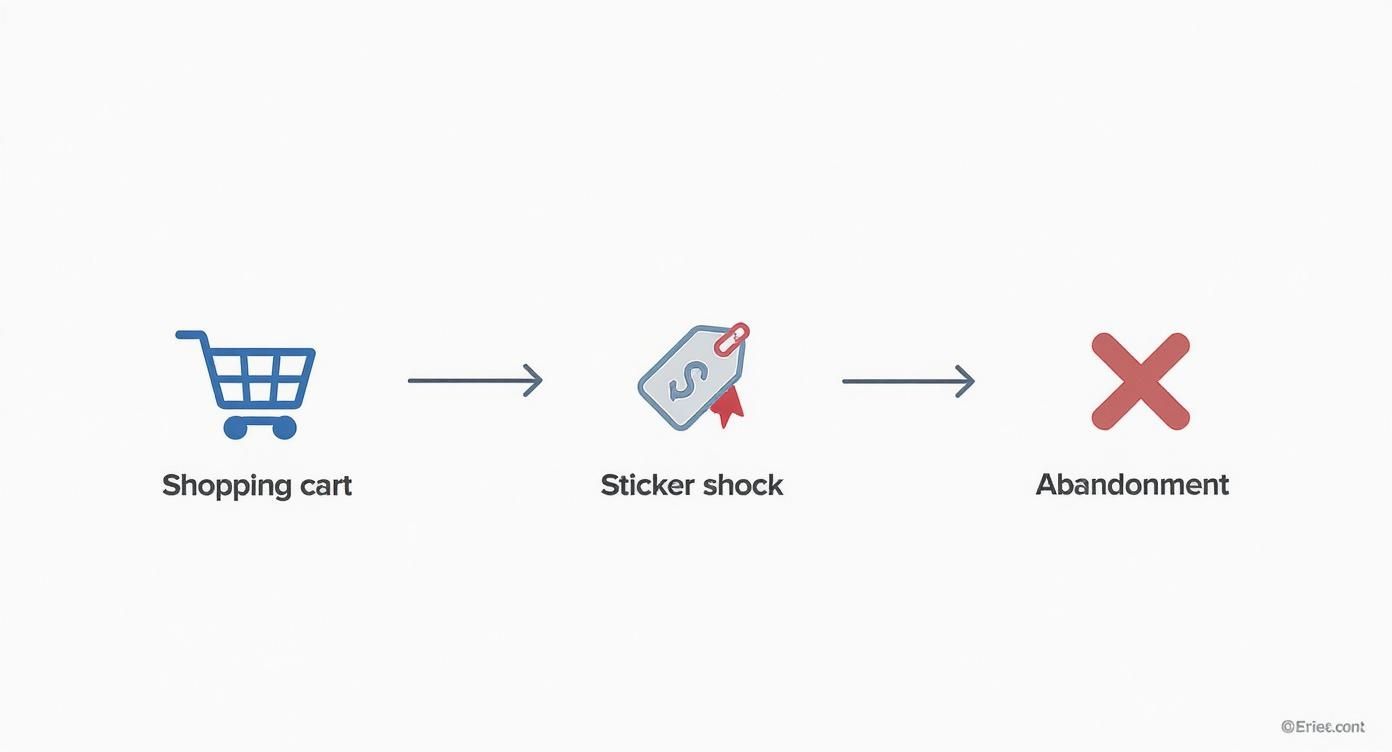
This shows just how quickly a great shopping experience can sour from "sticker shock," leading straight to an abandoned cart. Your email flow is the perfect tool to smooth things over and bring them back.
Crafting the First Crucial Email
Your first email is the most critical one in the sequence. You need to send it quickly—ideally within 1-3 hours after the cart is abandoned. At this point, the purchase is still fresh in their mind, and their buying intent is at its peak.
This initial message should be a gentle, customer-service-oriented nudge. Focus on being helpful, not on a hard sell. A subject line like "Did you have trouble checking out?" or "Your items are waiting for you" strikes the right tone.
Inside the email, make sure to include:
- Vibrant product images: A visual reminder of what they’re missing out on.
- A direct link back to their cart: Make it ridiculously easy to return. One click is all it should take.
- A clear call-to-action (CTA): Use simple, direct language like "Complete Your Order" or "Return to Your Cart."
Hold off on offering a discount here. You don't want to train customers to abandon carts just to snag a coupon. For now, position yourself as a helpful resource in case they hit a technical snag.
Expanding Your Email Sequence
If that first email doesn’t get a click, don’t worry. A multi-step workflow can seriously boost your recovery rate by re-engaging customers with different angles and incentives over a few days.
An effective abandoned cart email sequence is a masterclass in timing and value. The goal is to move from a gentle reminder to a compelling reason to return, respecting the customer's inbox while maximizing your chance of recovery.
A classic three-part flow usually does the trick:
- Email 1 (1-3 hours later): The simple, helpful reminder we just talked about, with a focus on convenience.
- Email 2 (24 hours later): Time to introduce a little urgency or social proof. Think subject lines like "Your cart is about to expire" or maybe include a glowing customer review for one of the products they left behind.
- Email 3 (48-72 hours later): Now it’s time to pull out your best offer. This is where you can introduce an incentive like a 10% discount or, even better, free shipping—a major reason people abandon carts in the first place.
If you really want to get this right, it helps to understand the mechanics of automated messaging. You might find some great insights in a complete guide to drip email campaigns.
Using Data to Personalize and Optimize
Don’t just take my word for it—the data backs this up. Abandoned cart emails have an impressive average open rate of 50.5% and a placed order conversion rate of 3.33%. That means about one in every thirty people who get the email will complete their purchase because of it. And the best campaigns? They see conversion rates as high as 7.69%.
To get those kinds of results, you can't just use a generic template. You need to personalize your email flows by segmenting your audience.
- Segment by Cart Value: A shopper abandoning a $500 cart is in a different mindset than someone leaving a $25 cart. It might be worth offering a bigger incentive to recover that high-value cart.
- Segment by Customer Type: Treat a first-time visitor differently than a loyal, repeat customer. A new shopper might respond well to a small introductory offer, while a loyal customer might appreciate bonus loyalty points instead of a discount.
And never stop testing. Continuously A/B test your subject lines, CTA button colors, and discount offers to see what resonates most with your audience. This iterative approach is a core part of the best eCommerce marketing strategies and ensures your recovery efforts only get better over time.
Using On-Site Triggers to Stop Abandonment Before It Starts
While recovery emails are great for bringing shoppers back, the best strategy is to stop them from leaving in the first place. This is where proactive, on-site triggers come in. Think of them as a safety net, catching hesitant shoppers right at that moment of indecision. It’s not about being pushy; it’s about offering help exactly when it’s needed most.
The most common tool for this job is the exit-intent pop-up. This smart tech tracks a user's mouse movements and, just as they're about to click away, presents one last offer. It's your final, direct shot at re-engaging them before they vanish.
This is what a classic pop-up overlay looks like—a simple but effective format for an exit-intent offer.
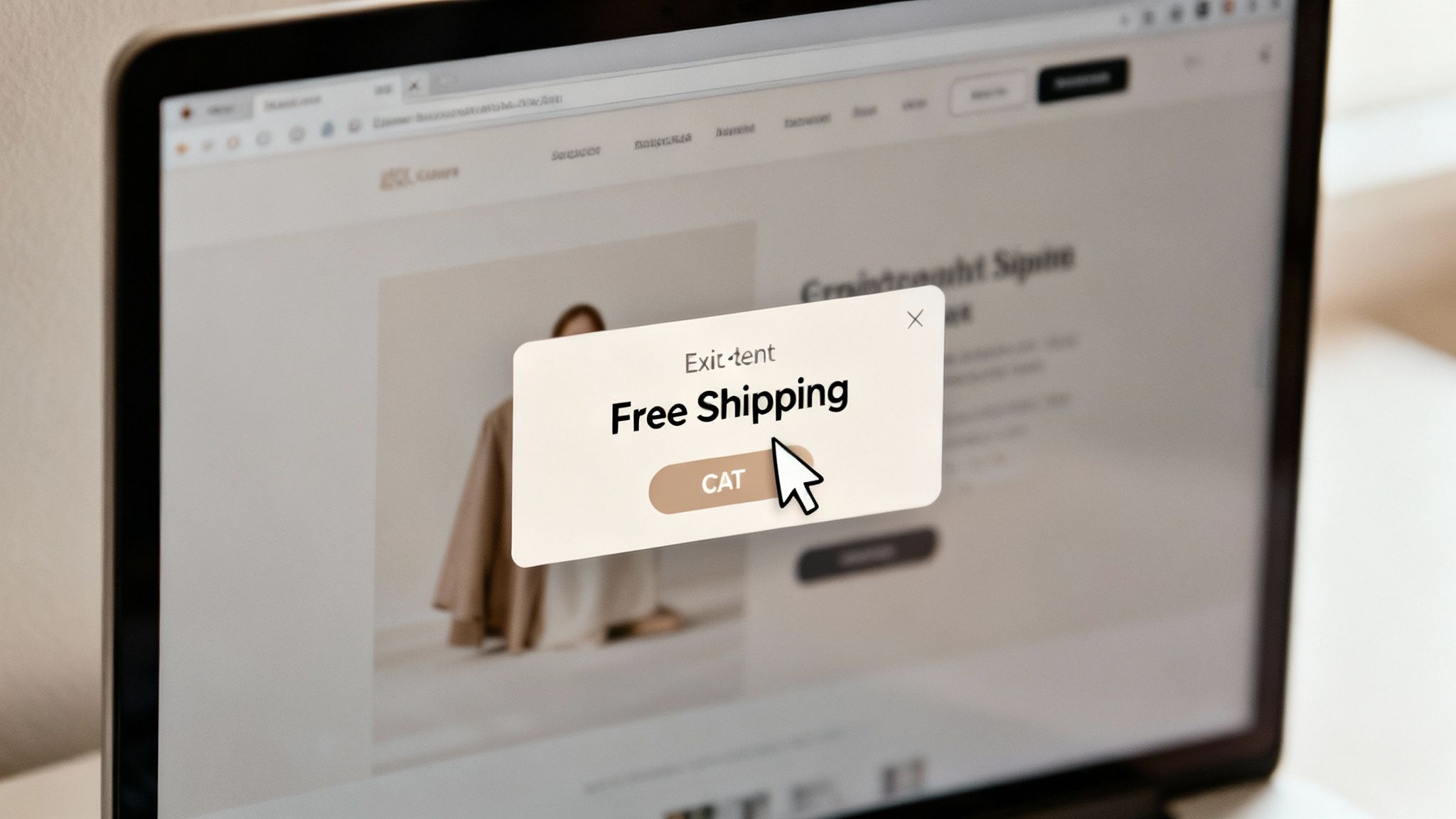
The trick is making sure these pop-ups offer something of real, tangible value. You have to give them a reason to pause their exit.
H3: Designing Exit-Intent Pop-Ups That Actually Help
A poorly designed pop-up is just an annoyance, a digital roadblock. But a well-designed one feels like a helping hand, solving the very problem that’s causing someone to leave.
Here’s how to get them right:
- Offer a Real Incentive: Since unexpected costs are a top reason for abandonment, offering free shipping or a quick 10% discount can be the perfect nudge. Frame it as an exclusive, last-chance offer to create a little urgency.
- Keep It Simple: Don't overload them with fields to fill out. A single spot for an email address in exchange for a code is all you need. Keep the design clean, on-brand, and make the "close" button easy to find.
- Use Action-Oriented Copy: Ditch the generic "Don't Go!" Instead, offer value with something like, "Wait! Get Free Shipping On Your First Order" or "Before You Go, Take 15% Off."
A great exit-intent pop-up anticipates hesitation and provides an immediate solution. It’s a perfectly timed, targeted offer that can turn a lost sale into a loyal customer.
H3: Building Trust When It Matters Most
Hesitation often boils down to a lack of trust, especially for first-time buyers. The cart and checkout pages are where customers feel most vulnerable, making it the perfect time to reinforce their confidence with small, powerful visual cues.
A secure and trustworthy checkout is non-negotiable. Shoppers are more aware of online security risks than ever, and the slightest doubt is enough to send them running. Your job is to make them feel completely safe.
Here are a few essential trust signals to display prominently:
- Security Badges: Logos from well-known providers like Norton, McAfee, or Shopify Secure instantly signal that the transaction is protected.
- Accepted Payment Logos: Displaying familiar icons for Visa, Mastercard, PayPal, and Apple Pay reassures shoppers that you use standard, secure payment processors.
- Recent Customer Reviews or Ratings: A snippet of a positive review or an average star rating near the "Complete Purchase" button provides powerful social proof at the final moment of decision.
These elements work together to build an environment of credibility, smoothing over the friction caused by security concerns.
H3: Proactive Support With Live Chat and FAQs
Sometimes, a shopper just has one last question standing between them and a purchase. Is the return policy fair? How long does shipping really take? Answering these questions quickly can be the difference between a sale and an abandoned cart.
A strategically timed live chat prompt can work wonders. For example, if a user has been sitting on the checkout page for more than 60 seconds, a small chat window can appear with a friendly message: "Have any questions about your order? We're here to help!"
This automated but personal touch shows you’re paying attention. If live chat isn’t an option for your store, at least make sure a link to a detailed FAQ page is impossible to miss. Providing these resources is a key part of a smooth customer journey, and using the right ecommerce personalization software is what makes these timely, helpful on-site experiences possible.
Comparison of On-Site Abandonment Prevention Tools
Choosing the right on-site tool depends on what's causing your shoppers to hesitate. Some tools are great for addressing price concerns, while others are better for building trust or answering last-minute questions. This table breaks down the most common options to help you decide.
| Tool | Primary Function | Best For | Potential Drawback |
|---|---|---|---|
| Exit-Intent Pop-Ups | Present a last-minute offer or message as a user is about to leave the site. | Offering discounts, capturing emails, or reinforcing value propositions like free shipping. | Can be intrusive if poorly timed or designed; some users have "pop-up blindness." |
| Live Chat Prompts | Proactively offer real-time assistance based on user behavior (e.g., idle on checkout page). | Answering specific product questions, clarifying shipping policies, or resolving technical issues. | Requires staff to be available for immediate responses; can feel impersonal if fully automated. |
| Trust Badges & Logos | Display visual cues of security and accepted payment methods. | Building confidence with new customers and reducing friction at the checkout page. | Can clutter the interface if overused; less effective if the badges aren't well-known. |
| Countdown Timers | Create urgency by showing a limited-time offer or that an item in the cart is about to sell out. | Encouraging immediate action for promotions, flash sales, or low-stock items. | Can feel manipulative or create unnecessary pressure if not used authentically. |
Ultimately, the best approach often involves a mix of these tools. An exit-intent pop-up might convert a price-sensitive shopper, while a live chat prompt could save a sale for someone who just needed a quick question answered. Test different combinations to see what resonates most with your audience.
Creating Retargeting Ads That Bring Shoppers Back
Emails are your workhorse for cart recovery, but they shouldn't be your only play. A smart, multi-platform retargeting strategy is your safety net. It lets you reconnect with shoppers who might be ignoring their inbox but are happily scrolling through Instagram or browsing their favorite blogs.
Think of it as a gentle, consistent reminder that follows them where they already hang out online. By running campaigns on platforms like Facebook, Instagram, and Google, you can serve up personalized ads to the exact people who added items to their cart and then vanished. It keeps your brand top-of-mind and gives them an easy, frictionless way back to your store. The goal is to make completing their purchase feel like a natural next step, not a hard sell.
Leveraging Dynamic Product Ads
The single most powerful tool in your retargeting arsenal is dynamic product ads. Forget generic brand ads. These campaigns automatically show shoppers the exact products they left behind. It’s the digital equivalent of a helpful store clerk saying, “Hey, weren’t you just looking at this blue sweater?”
That level of personalization is a game-changer. It instantly jogs their memory and brings that original desire to buy bubbling back to the surface. To get this running, you’ll need to connect your product catalog to your ad platform’s pixel (like the Meta Pixel or Google Tag), which keeps an eye on what users do on your site. Once connected, these platforms will work their magic, automatically generating ads that feature the specific items from each user’s cart.
Dynamic product ads bridge the gap between initial interest and the final purchase. By showing shoppers exactly what they’re missing, they transform a generic ad into a personal invitation, making the decision to come back and buy almost effortless.
These ads take all the guesswork out of it for the customer. They see a visual of what they already wanted and get a one-click path right back to the product page. This is the heart of effective, data-driven marketing strategies, using actual user behavior to deliver a perfectly timed message.
Structuring Your Ad Sequence and Messaging
Just like with your email flow, your ad messaging needs to evolve. Someone who bailed an hour ago needs a different nudge than someone who left their cart a week ago.
Here’s a simple, proven ad sequence that works:
- Days 1-3 Post-Abandonment: Start with a gentle reminder. The copy should be low-pressure and helpful. Think things like, "Still thinking it over?" or "Your items are waiting for you." Pair it with clean, crisp images of the products they abandoned.
- Days 4-7 Post-Abandonment: Time to introduce a little urgency or social proof. Try copy like, "Don't miss out! Your items are selling fast," or add a star rating or a snippet from a glowing customer review to build trust.
- Day 7+ Post-Abandonment: If they still haven’t bitten, it’s time to bring out the big guns: an incentive. This is your strongest move. An ad with a headline like "Take 10% Off Your Cart" or "Free Shipping To Complete Your Order" can be the final push they need to act.
This tiered approach keeps your ads from getting stale and annoying. It respects where the customer is in their decision-making process while giving you the best possible shot at winning them back.
Managing Your Budget and Bids Effectively
The beauty of retargeting is its efficiency. You're targeting a "warm" audience—people who have already raised their hand and shown interest. But to get the most bang for your buck, you still need to be smart about your ad spend.
Here are a few practical tips to get you started:
- Set a Daily Budget: Start small with a daily budget dedicated just to your cart abandonment campaign. As you see a positive return on ad spend (ROAS), you can confidently scale it up.
- Use Frequency Caps: Don't be that brand that stalks people across the internet. Set a frequency cap to limit how many times someone sees your ad in a day. Showing the same person an ad 20 times a day is a great way to get yourself blocked. A cap of 3-5 impressions per day is a much saner starting point.
- Bid Higher for Recent Abandoners: Your hottest leads are those who left a cart in the last 24 hours. Their intent is still fresh, so it’s worth bidding more aggressively to get in front of them quickly.
- Exclude Converters: This one is crucial. Make sure your campaign automatically removes people from the audience once they complete a purchase. There's no faster way to waste money and annoy a new customer than to keep showing them ads for items they just bought.
Optimizing Your Checkout for a Frictionless Experience
You can have the most persuasive abandoned cart emails in the world, but they won't do much if the real problem is your checkout process. A clunky, confusing, or frustrating checkout is a guaranteed conversion killer. This is where so many potential sales just vanish, often seconds away from completion.
The goal here is to make this final step feel completely effortless, secure, and surprisingly fast. When you remove that friction, you’re not just preventing another abandoned cart—you're building a better customer experience that brings people back.

Prioritize Guest Checkout
One of the biggest roadblocks you can throw in front of a new customer is a mandatory "Create an Account" page. Forcing that commitment is a top reason for abandonment, stopping 19% of shoppers right in their tracks. They don't want a long-term relationship just yet; they just want to buy your product.
Making registration a requirement adds time and unnecessary steps right when a customer's motivation is at its peak. The fix is simple but incredibly effective.
Make guest checkout the most obvious, easy-to-find option on the page. You're catering to their immediate need for a quick, simple transaction.
You can always invite them to create an account after the purchase is complete, using the information they’ve already provided. It feels like a convenience, not a demand.
Simplify and Streamline Your Forms
Every single field a customer has to fill out is another tiny reason to just give up. A long, complicated checkout form feels like homework. Your job is to ask for the absolute bare minimum needed to get the order processed and shipped.
A few tweaks can make a massive difference:
- Enable Browser Auto-Fill: Make sure your form fields are labeled correctly so browsers like Chrome and Safari can do the heavy lifting. This feature alone can slash checkout time.
- Use a Progress Indicator: If you have a multi-step checkout, show people where they are in the process. A simple visual bar (e.g., Shipping > Payment > Review) manages expectations and keeps them moving forward.
- Consolidate Fields: Think about where you can combine information. A single "Full Name" field is often better than separate "First Name" and "Last Name" boxes.
Focusing on these details is a straightforward way to increase your ecommerce conversion rates by making the whole process feel less like a chore.
Display All Payment Options Upfront
Payment flexibility isn't a bonus anymore; it's a basic expectation. Shoppers want to pay with methods they already know and trust. Don't make them get all the way to the final step just to find out you don’t take their preferred payment method.
Showcase the logos for all your accepted payment types early and clearly. This should include:
- Traditional credit cards (Visa, Mastercard)
- Digital wallets (PayPal, Apple Pay, Google Pay)
- "Buy Now, Pay Later" services (Klarna, Afterpay)
This transparency builds trust and removes any last-minute hesitation. Cart abandonment is a stubborn problem. For the better part of two decades, global rates have hovered around 70%–75%, forcing brands to constantly refine their checkout and recovery strategies. A frictionless checkout is your single best defense against these trends.
Measuring and Improving Your Recovery Strategy
Launching your abandoned cart solutions is a huge step, but it’s not the finish line. A truly effective strategy is a living thing—you have to constantly measure, analyze, and tweak it. If you're not tracking performance, you’re basically flying blind, with no real way of knowing if your emails, ads, and pop-ups are actually recovering sales or just making noise.
The good news is that most eCommerce platforms and marketing tools come with built-in analytics that make this process pretty straightforward. Your job is to look past the vanity metrics and zero in on the numbers that directly impact your bottom line. This data-first approach is what turns your recovery efforts from pure guesswork into a predictable revenue stream.
Key Metrics to Monitor
To figure out what’s actually working, you need to keep a close eye on a handful of crucial performance indicators. These metrics will give you a clear, quantitative picture of your success and shine a light on the areas that need some work.
Here are the essential numbers to keep on your dashboard:
- Cart Abandonment Rate: This is the percentage of checkouts that were started but never finished. Think of it as your baseline; your goal is to see this number consistently drop over time.
- Recovery Rate: The percentage of abandoned carts you successfully bring back to complete the purchase. This is the ultimate measure of how well your strategy is performing.
- Revenue Recovered: The total dollar amount of sales generated directly from your abandoned cart workflows. This metric ties your recovery efforts straight to your bank account.
- Email Engagement Rates: For your email flows, you need to watch your open rates, click-through rates (CTR), and conversion rates for every single email in the sequence.
Interpreting the Data for Actionable Insights
Gathering data is only half the battle. The real magic happens when you interpret it to make smarter decisions. For example, are the open rates on your first email disappointingly low? That could be a sign of a weak or uninspired subject line. Or maybe you're seeing a high click-through rate but a low conversion rate—that could point to a disconnect between what your email promises and what the landing page delivers.
Your analytics dashboard is a roadmap. It tells you not just where you are, but where you need to go next. Every metric is a clue, pointing toward an opportunity to test, iterate, and improve your approach for maximum impact.
Let’s say you notice the second email in your sequence has a terrible conversion rate. That's your cue to start A/B testing a different incentive. Try offering free shipping instead of a 10% discount and see how it moves the needle. For a deeper look at the big picture, you can explore various effective strategies to turn abandoned carts into sales that focus on converting those hesitant shoppers. This continuous cycle of testing and optimizing is what separates a decent recovery strategy from a great one.
Common Questions About Cart Recovery
When you're diving into abandoned cart strategies, a few practical questions always come up. Things like timing, what incentives actually work, and whether you need a developer to get it all running are common sticking points. Let's clear those up.
How Soon Should I Send the First Abandoned Cart Email?
You want to hit that sweet spot within 1-3 hours after someone leaves. Any sooner and it can feel a bit pushy, but if you wait much longer, they've likely moved on, found an alternative, or just plain forgot what they were looking at.
The goal of that first email isn't a hard sell. Think of it more as a friendly check-in. A simple "Did you run into any trouble?" can feel genuinely helpful and keeps the conversation open without immediately throwing a discount at them.
Are Discounts the Only Way to Win Them Back?
Discounts are great, but they're not the only tool in your belt. Lean on them too much, and you risk training your customers to wait for a coupon every time they shop.
Instead, try mixing in other incentives that solve common checkout problems:
- Free Shipping: This is a big one. Unexpected shipping costs are still a top reason people ditch their carts.
- A Small Free Gift: A low-cost item with a high perceived value can feel like a delightful surprise that's worth coming back for.
- Loyalty Points: If you have a rewards program, offering a few bonus points can be a great nudge for returning customers.
For carts with a higher value, a personal touch can work wonders. Offering to help via live chat is a compelling, non-monetary incentive that shows you care and can help close a significant sale.
Do I Need a Developer to Set This Stuff Up?
Nope, not anymore. Most of the big eCommerce platforms and email marketing tools have powerful, built-in solutions that are completely code-free. Whether you're on Shopify, BigCommerce, or using a tool like Klaviyo, you'll find user-friendly templates and workflows ready to go.
You can get a sophisticated, multi-email recovery sequence, an exit-intent pop-up, and even a retargeting ad campaign up and running without writing a single line of code. These platforms were built for marketers and store owners, not developers.
At Next Point Digital, we build and manage these recovery strategies day in and day out, turning abandoned carts into loyal customers. If you're ready to stop leaving money on the table, let's build a recovery plan that drives real revenue.